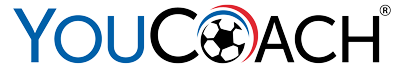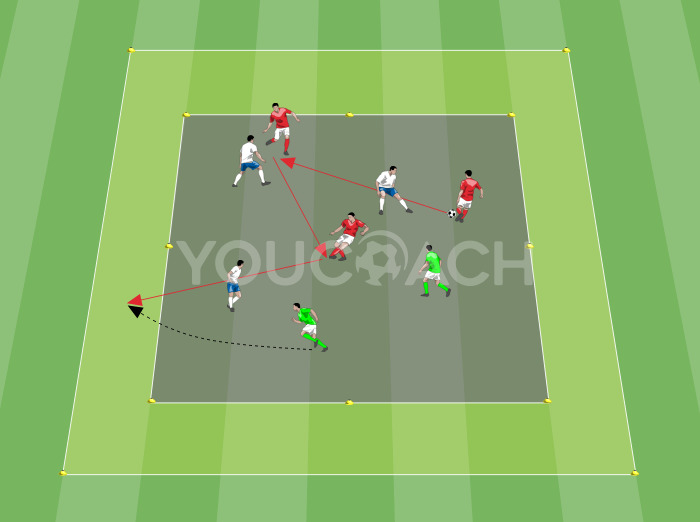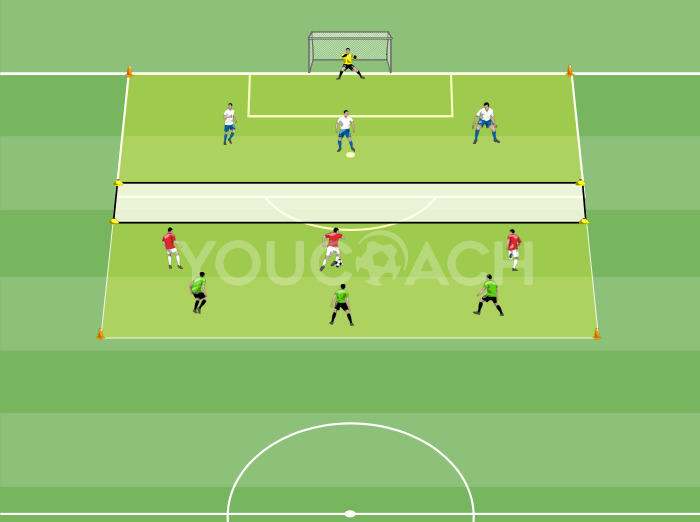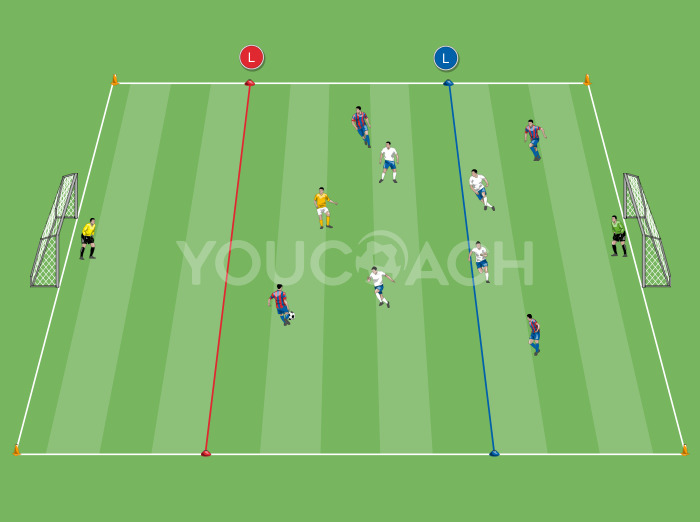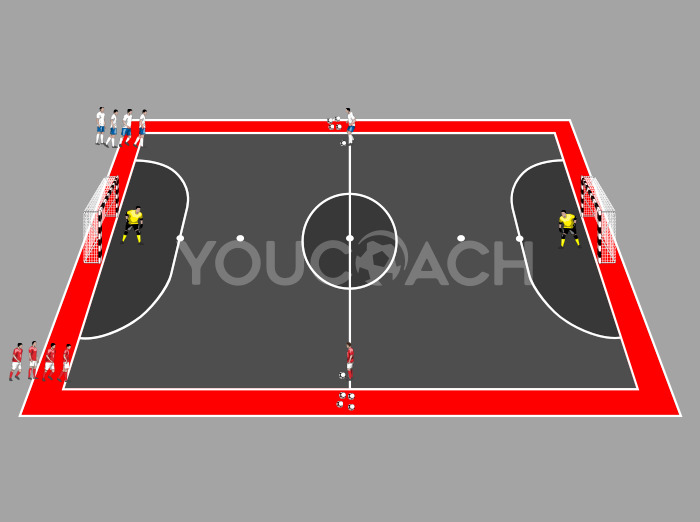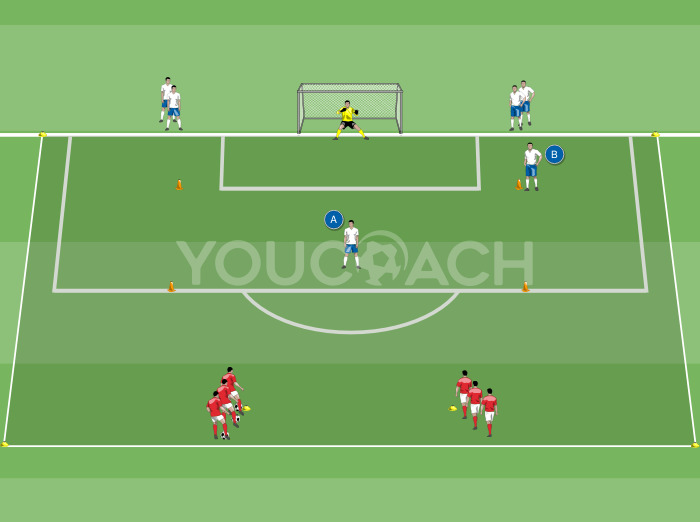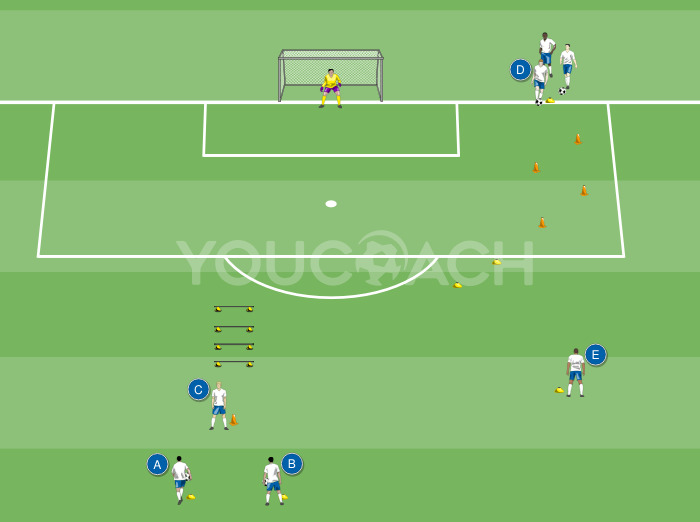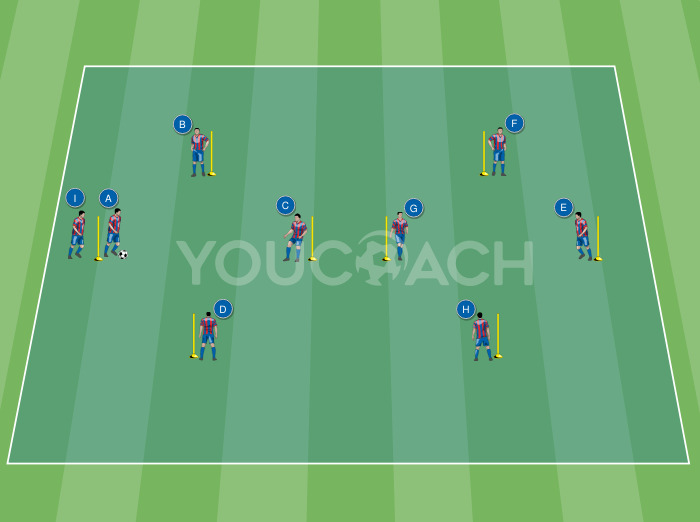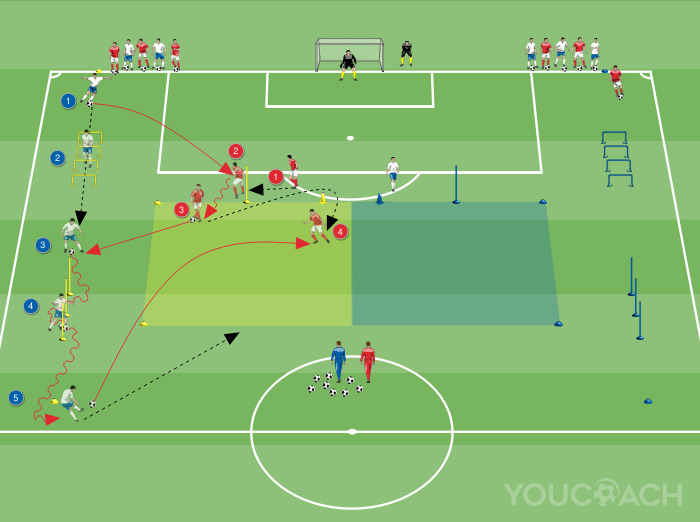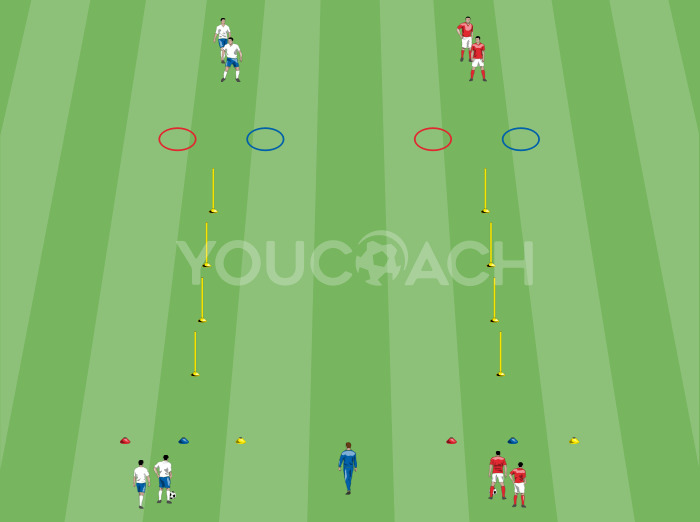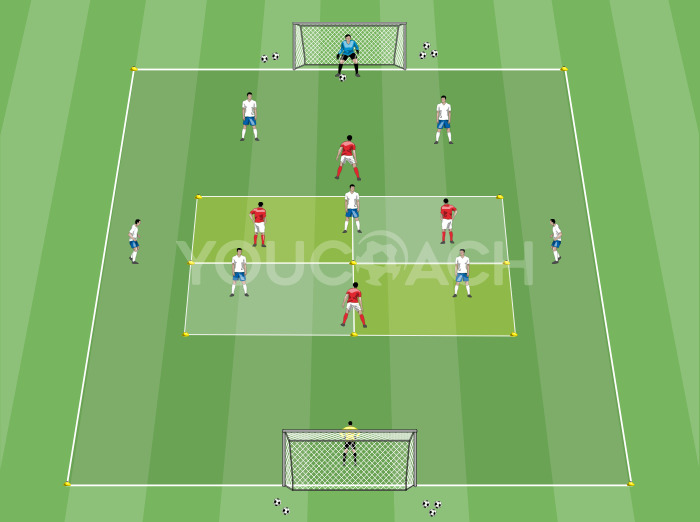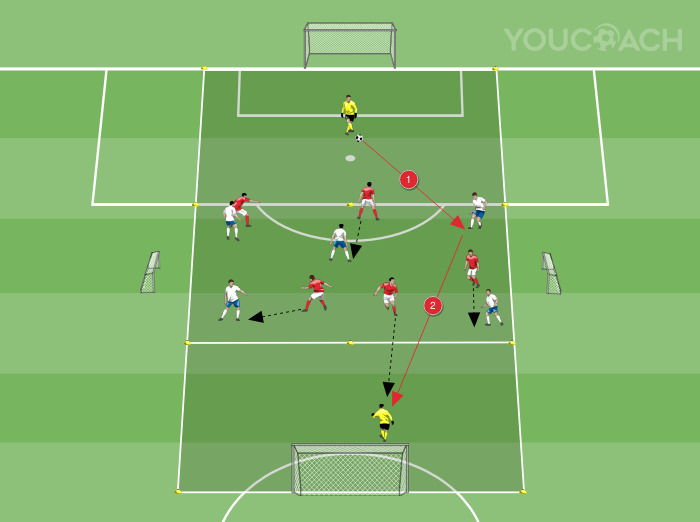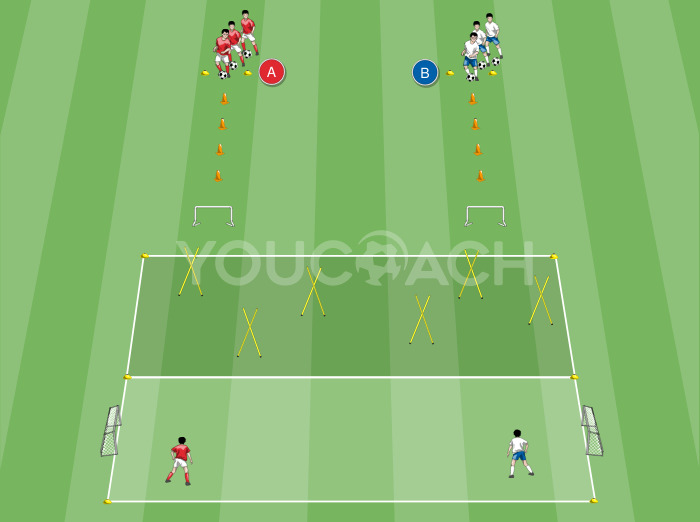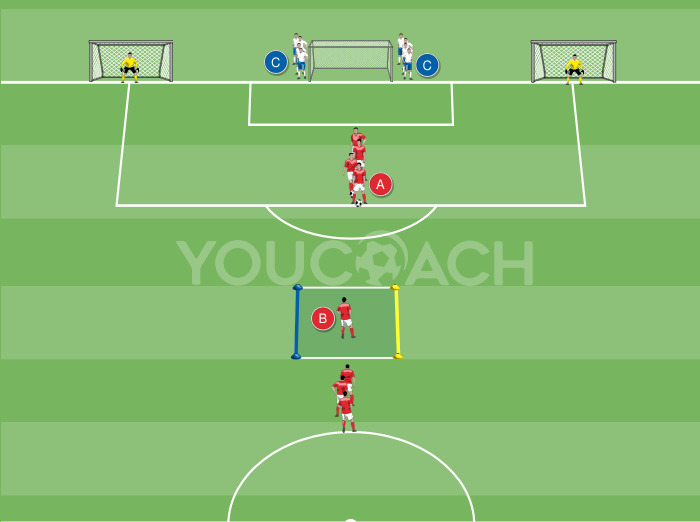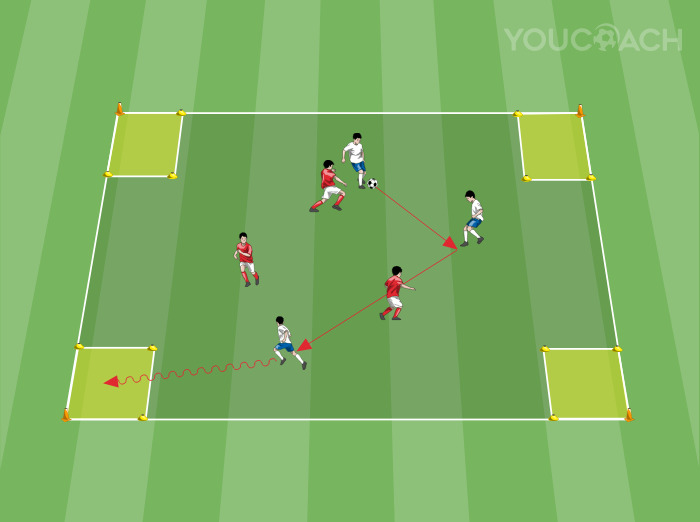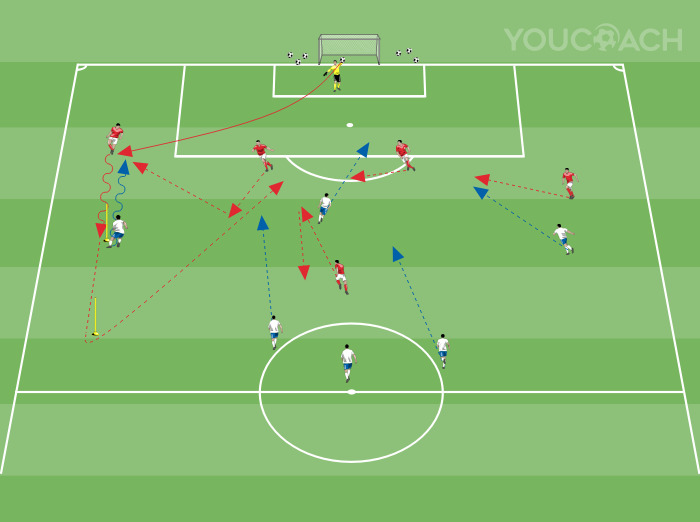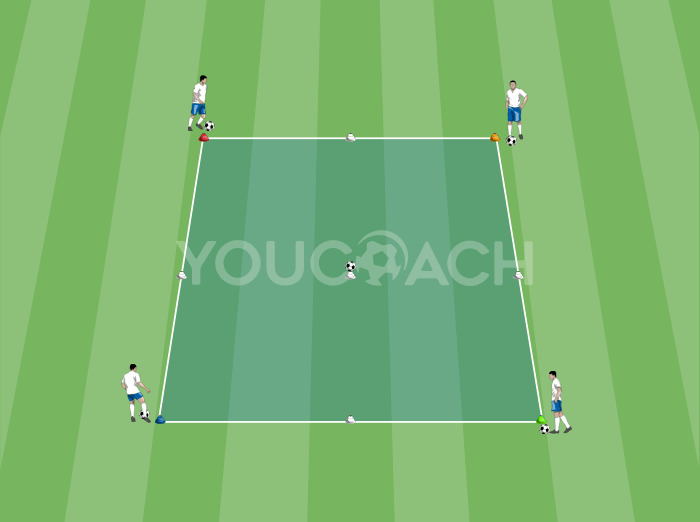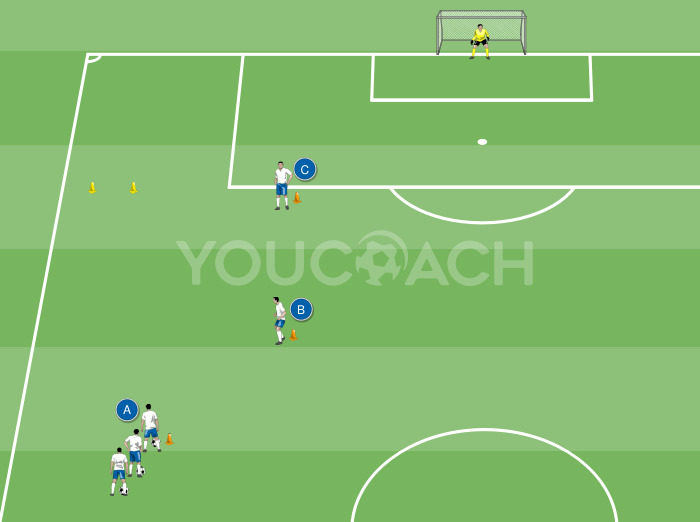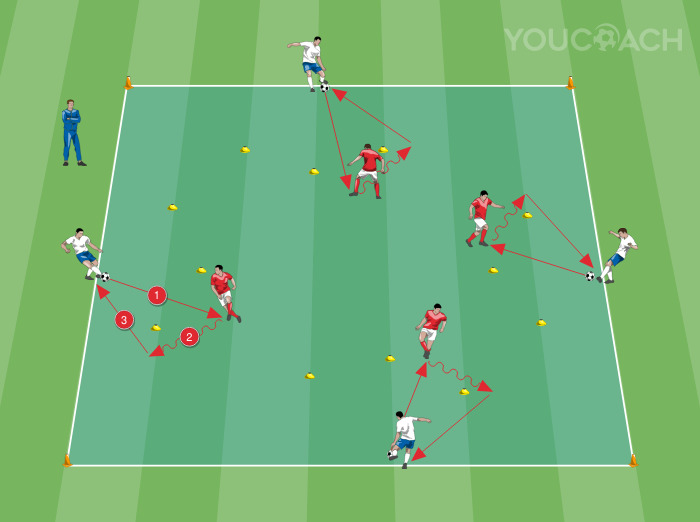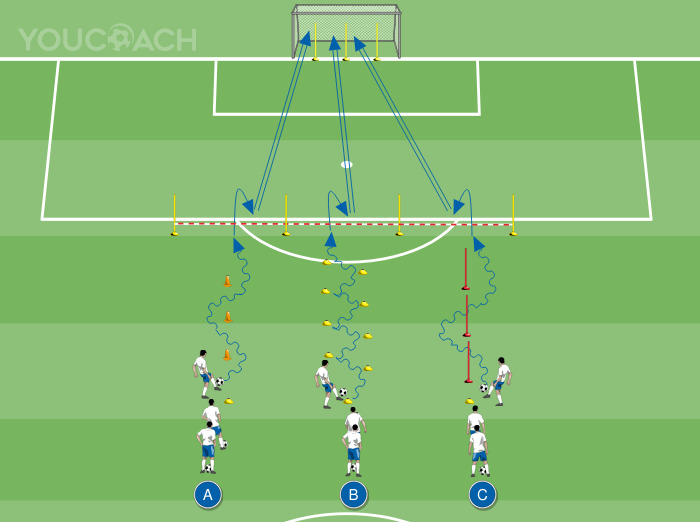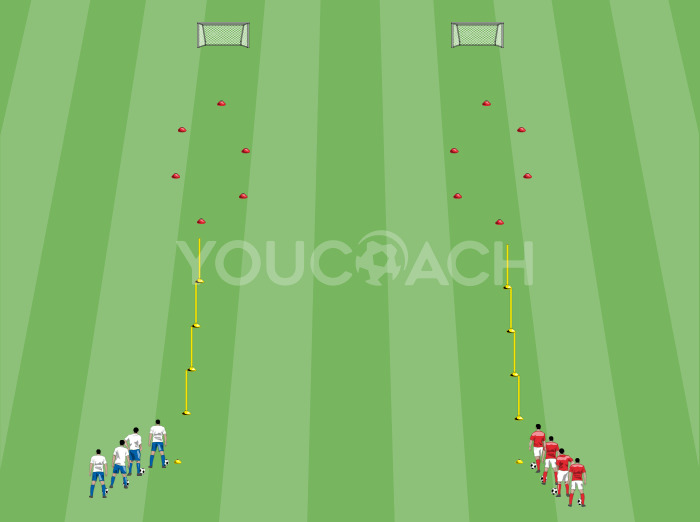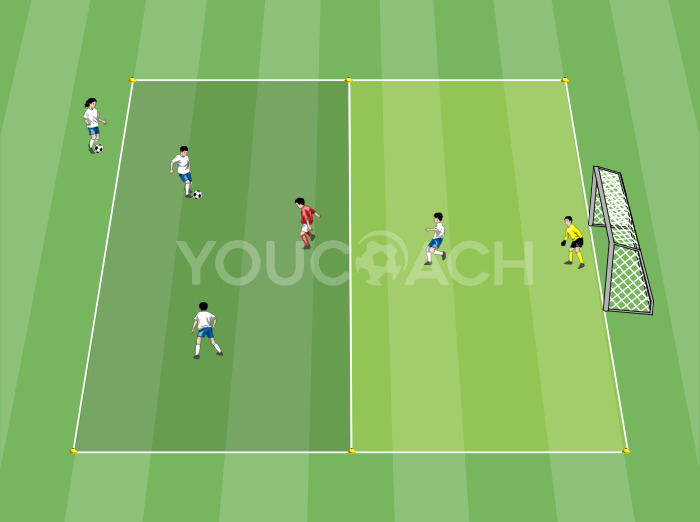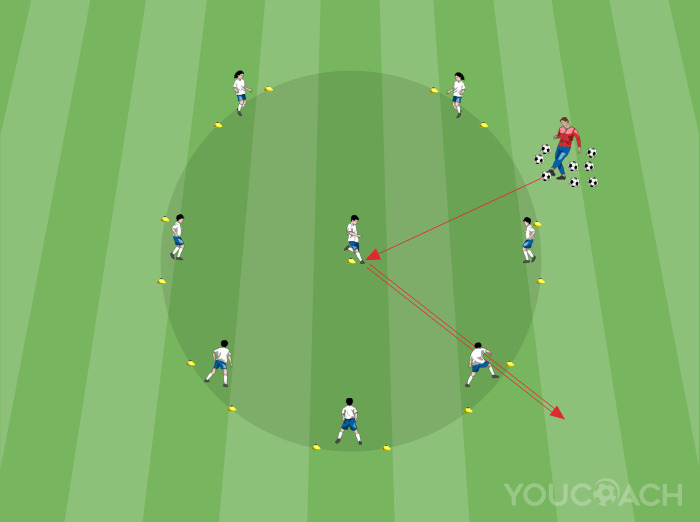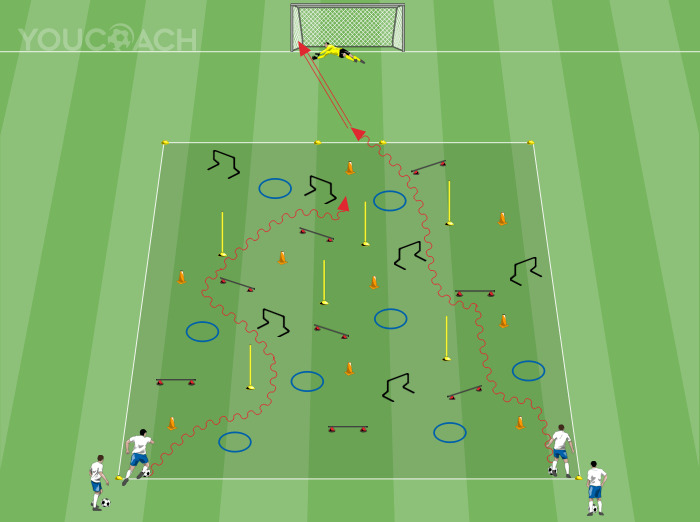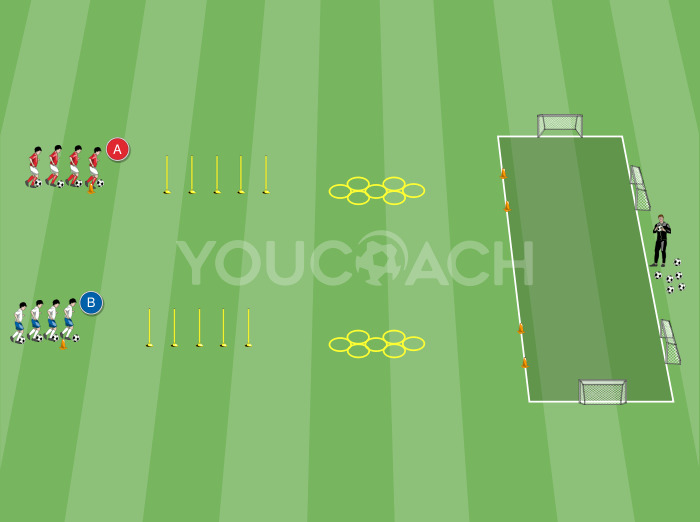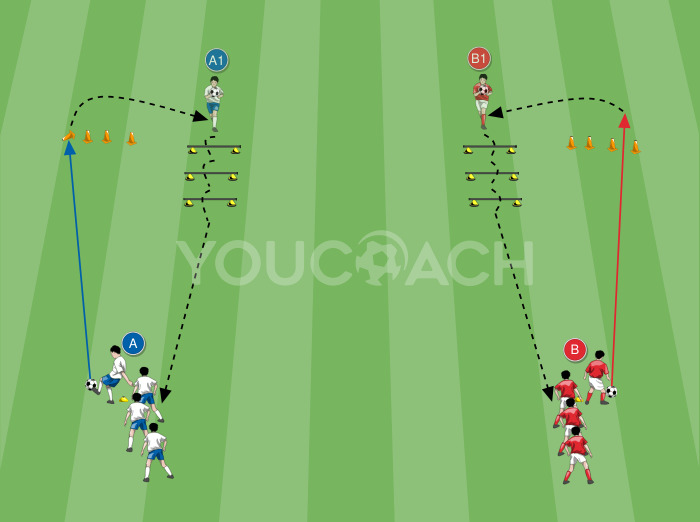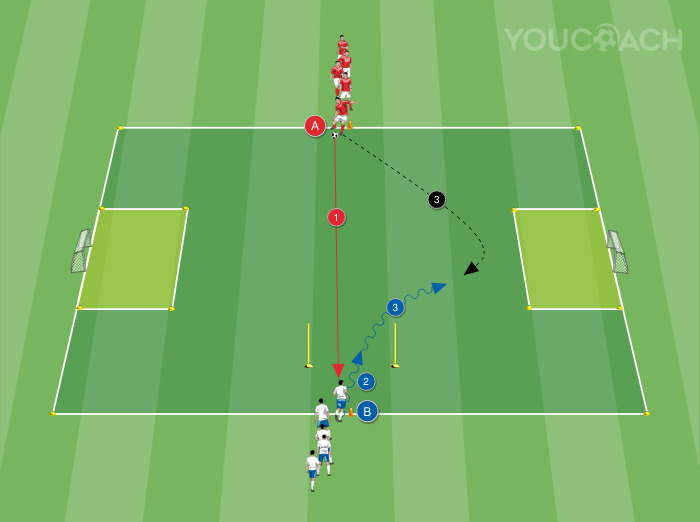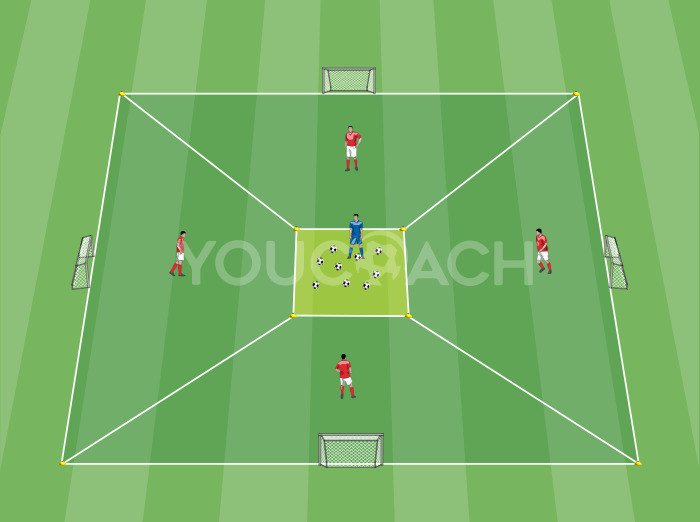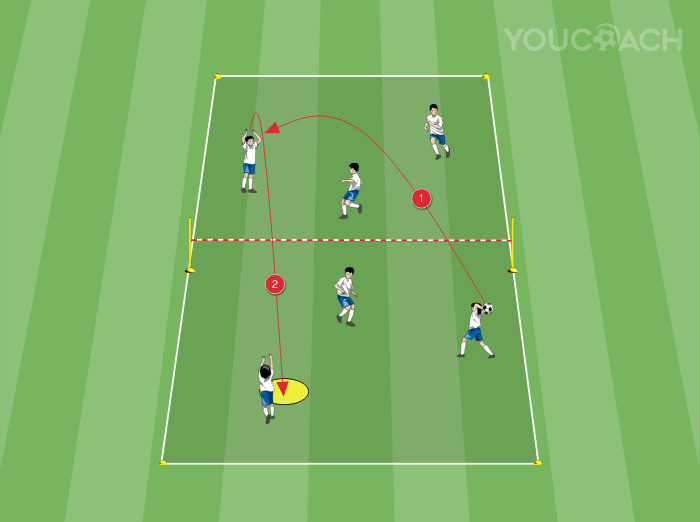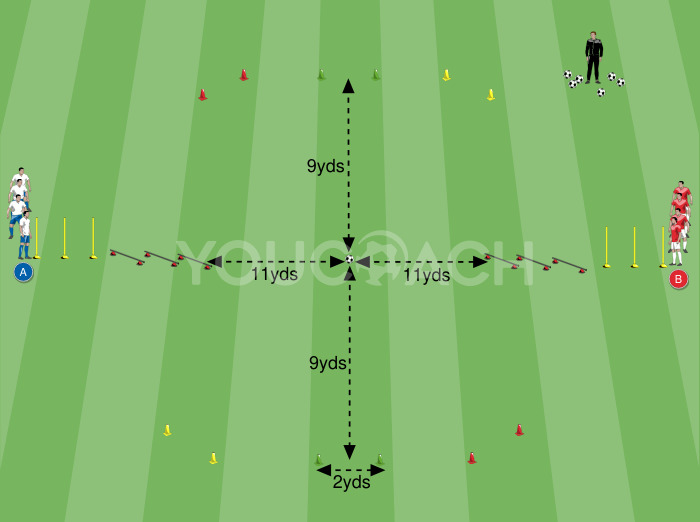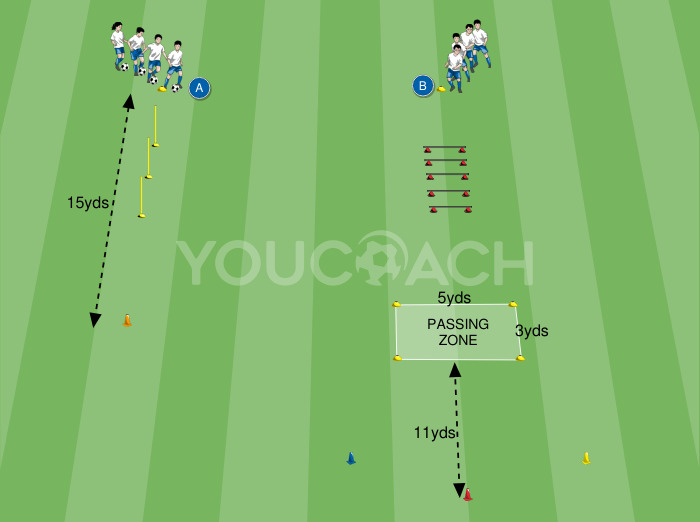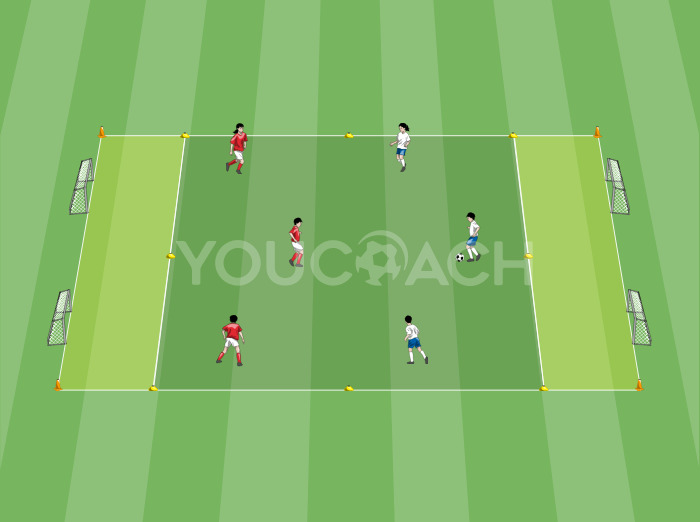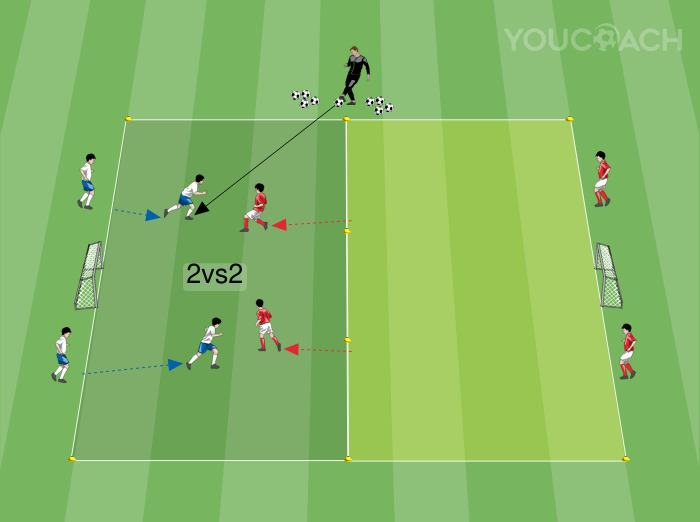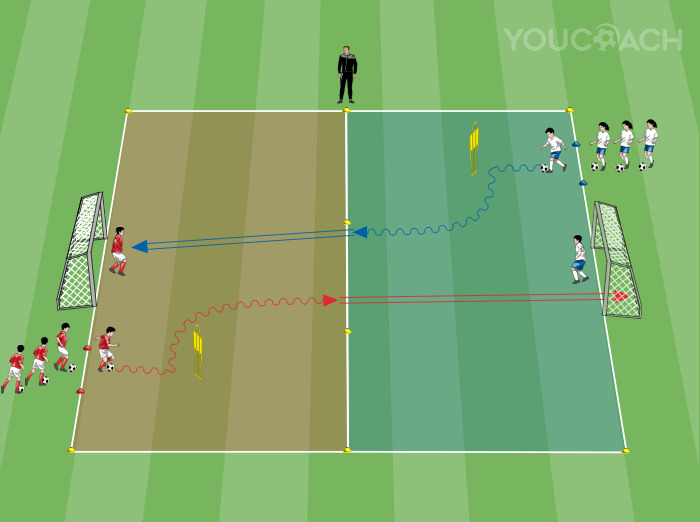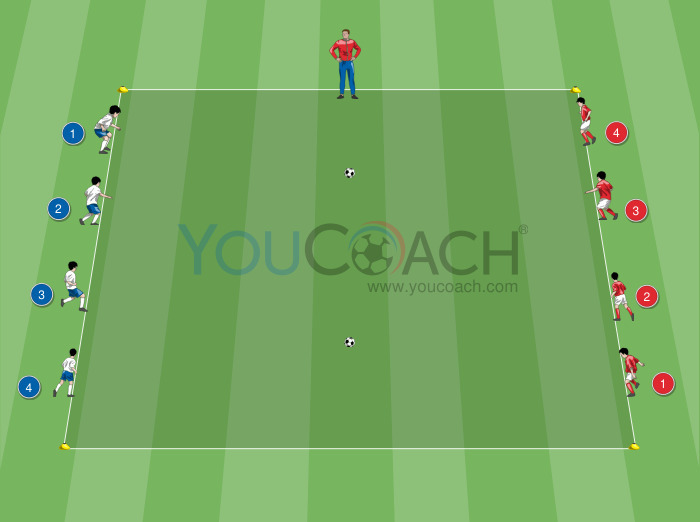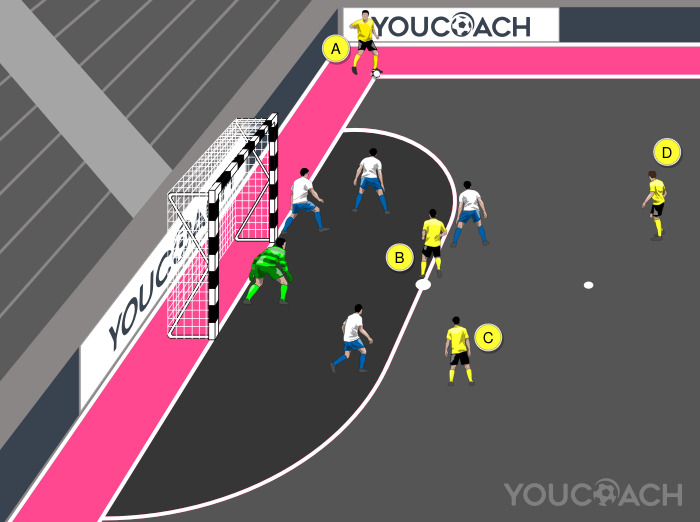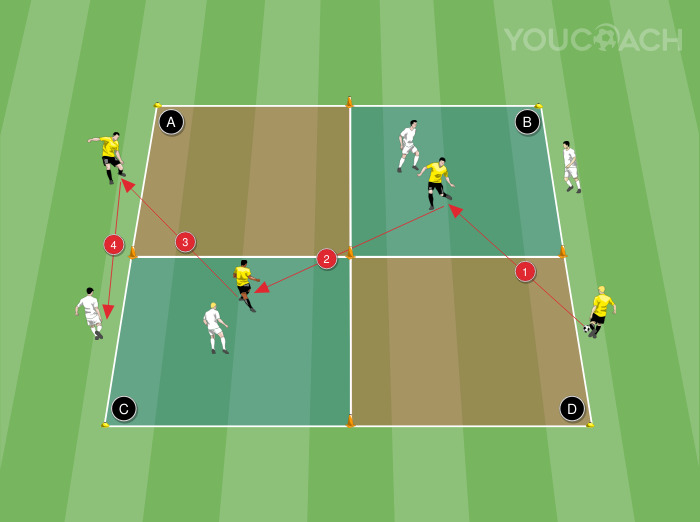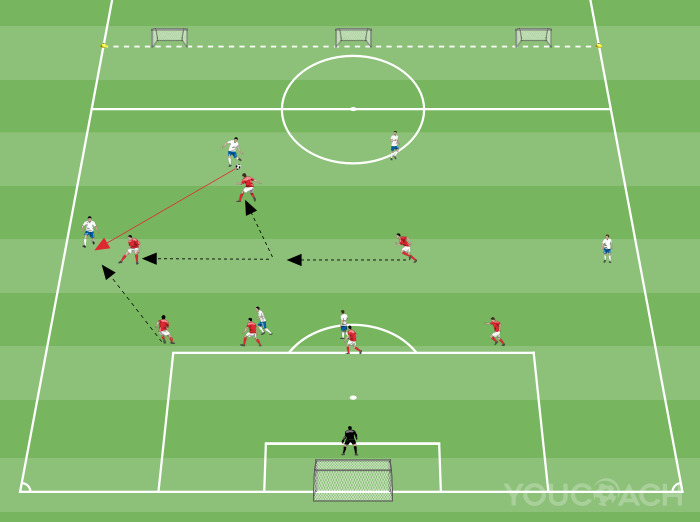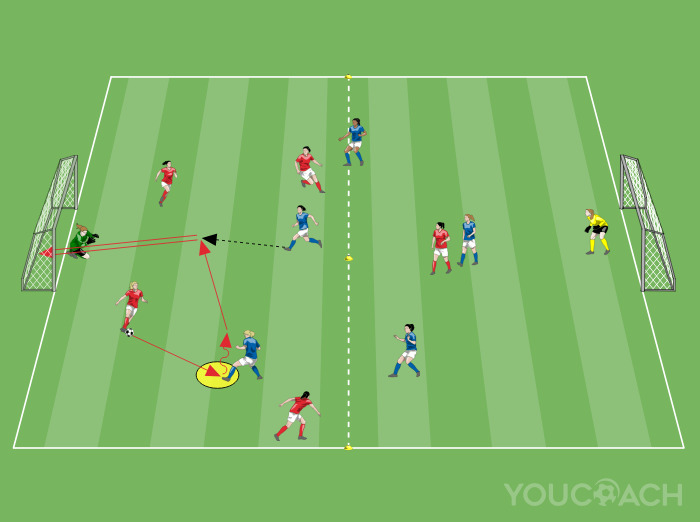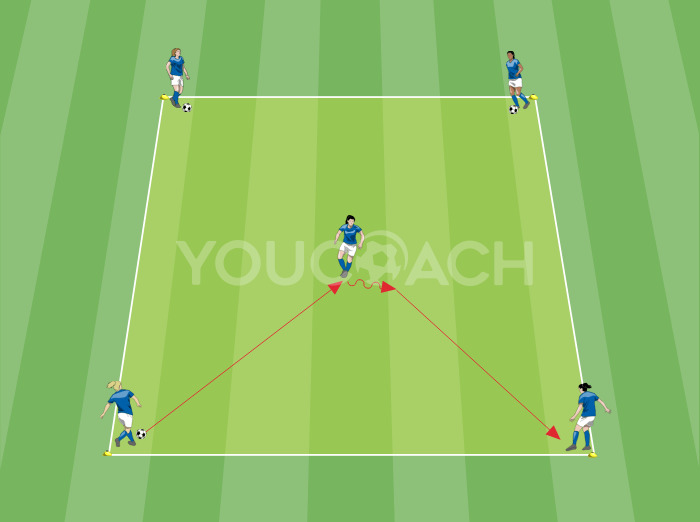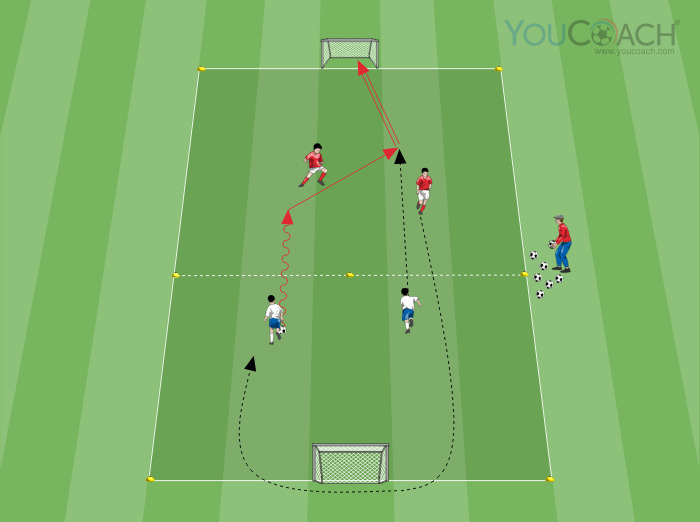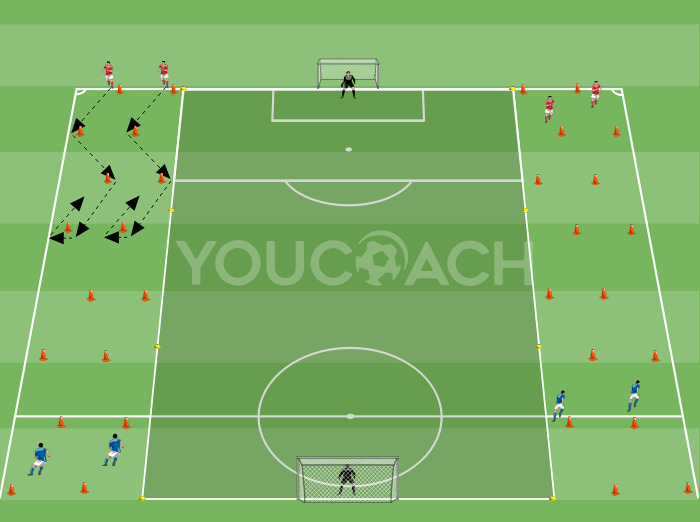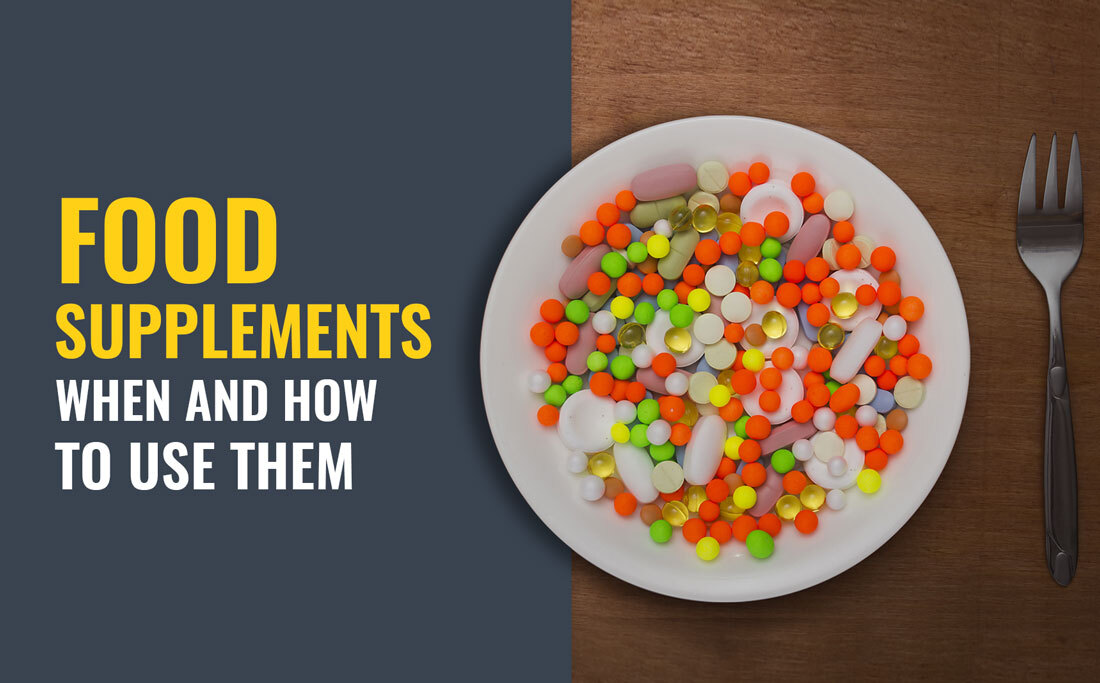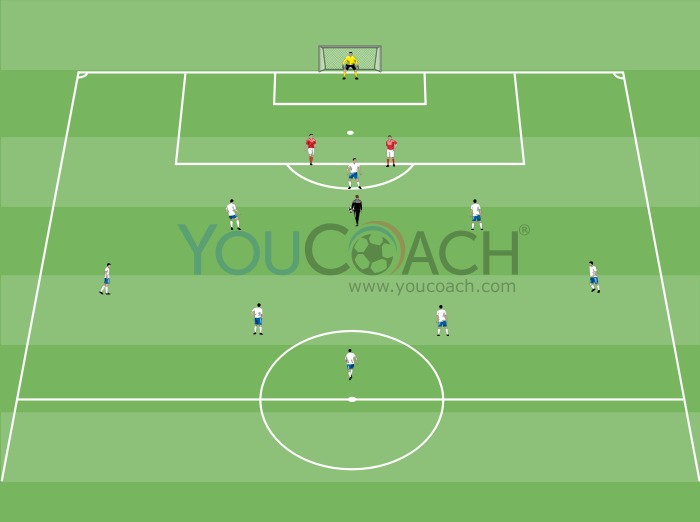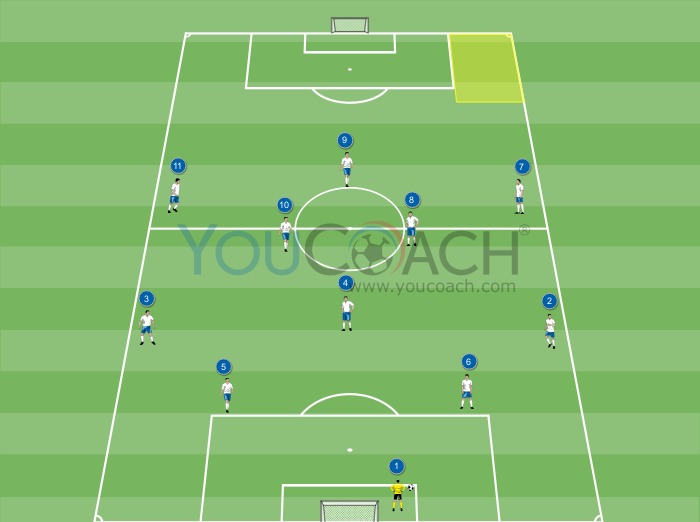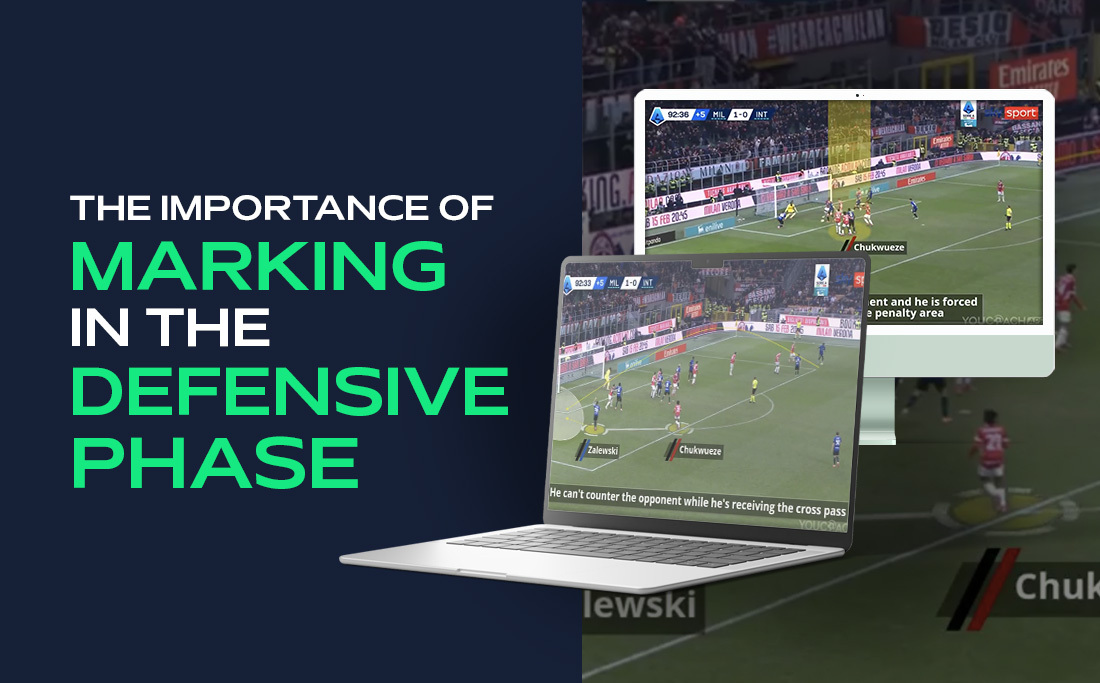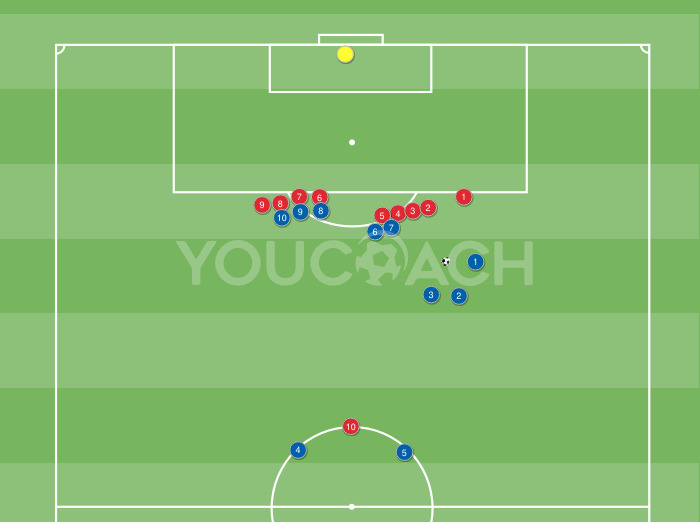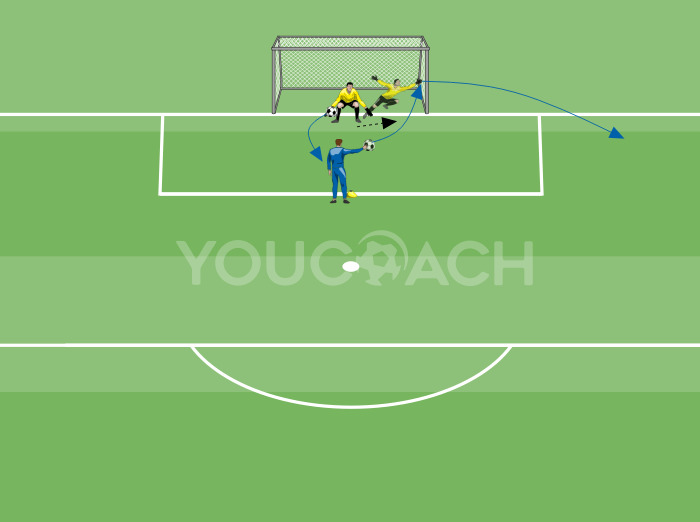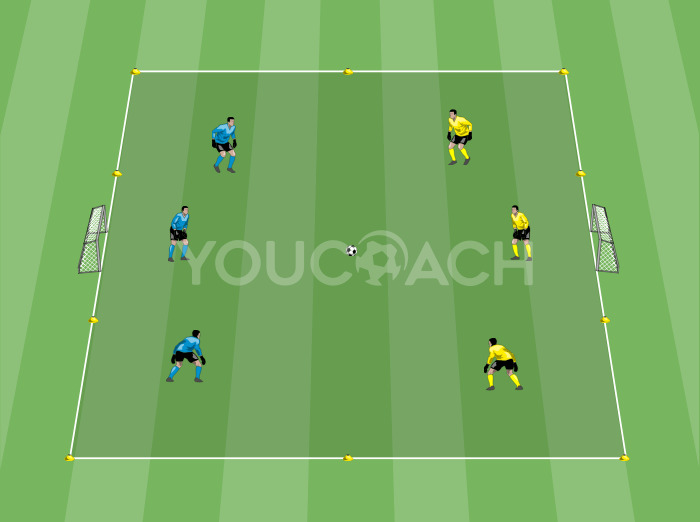Create drill animation with YouCoachApp
Create drill animation with YouCoachApp |

| Summary |
|---|
|
From today creating and saving your drills will be easier with the animation feature included in YouCoachApp |
If you are a YouCoachApp subscriber, you can use the video animation feature.
You can create a video animation of your drill in an easy and intuitive way.
Go to "Create new drill" page, then click on the "Animation" button on the top right (similar to a play button ► as shown in the picture below) and a timeline will appear at the bottom fo the editor.

HOW DOES IT WORK?
- This timeline represents the subdivision of your animation in seconds.
- For each second there is a still image.
- All you have to do is associate each phase of the drill to a still frame. That's it!
- A dot on the line that matches the frame highlights the movement of an object in that specific frame.
The Drill Plan Designer, detecting the differences between two frames, will create an animation moving the objects from the starting position to the new one of the next frame.
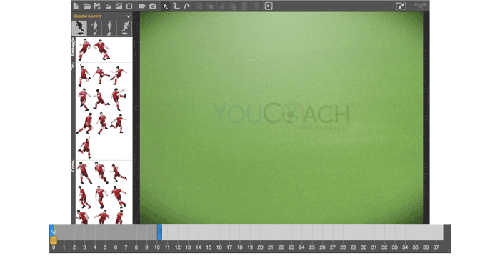
You can animate any object of the editor (players, materials, arrows, text) all with the same procedure.
- Are you tired of all the papers you need to take notes about your drills?
- You can't find what you're looking for?
YouCoachApp can help you! Save your drills in a safe place, only you have access to it at any time and with any device, a virtual place accessible for you from anywhere, at any time and with all your devices.
Optimize your time when creating a new training session! You can use the time you save to focus on other aspects of the practice you overlooked in the past. YouCoachApp is the tool that provides technology for all soccer coaches by putting it at the service of methodology.