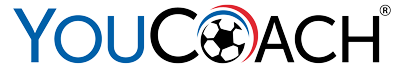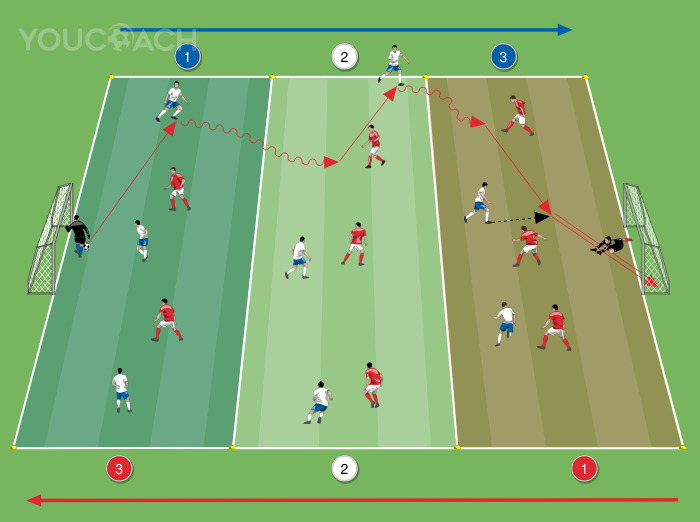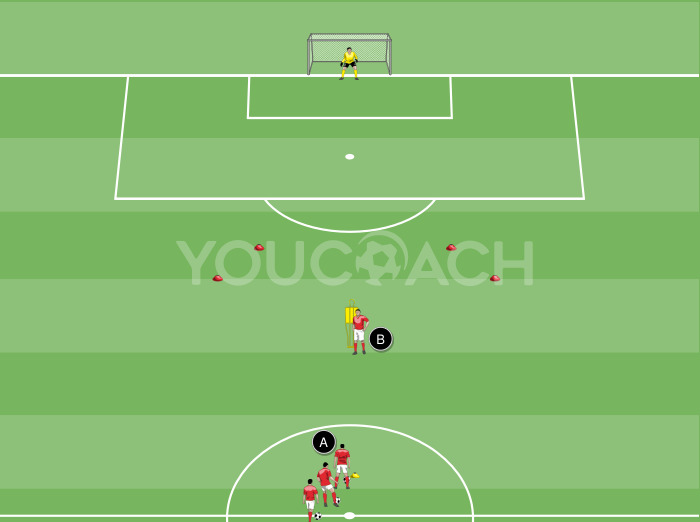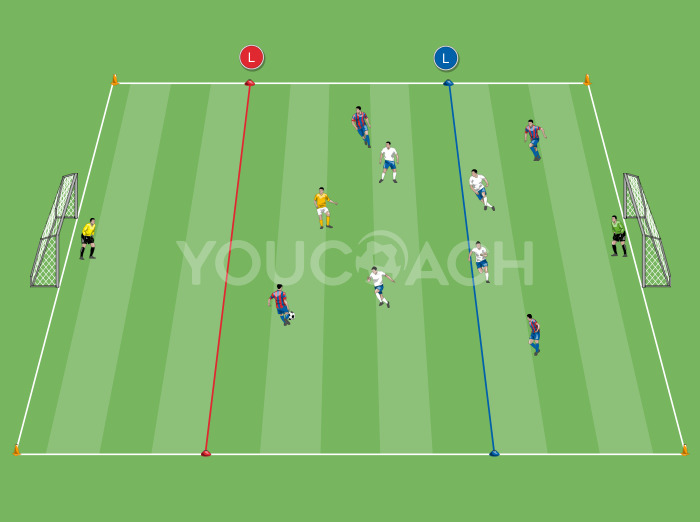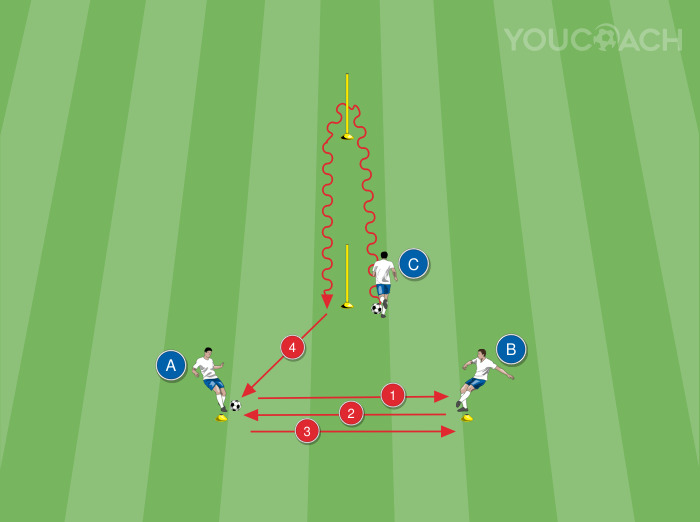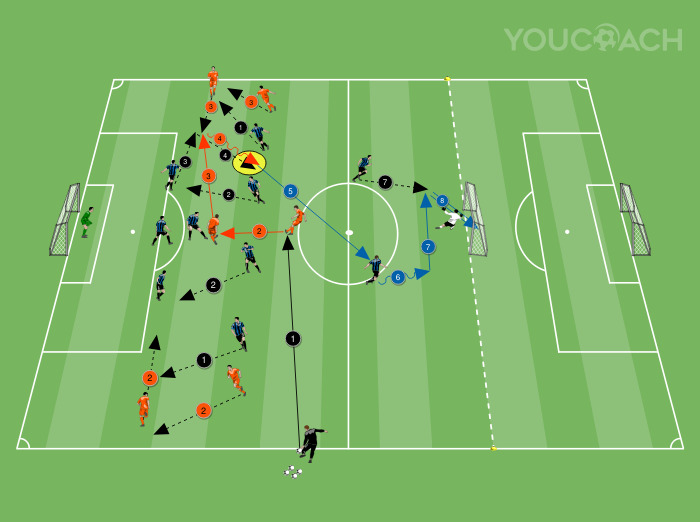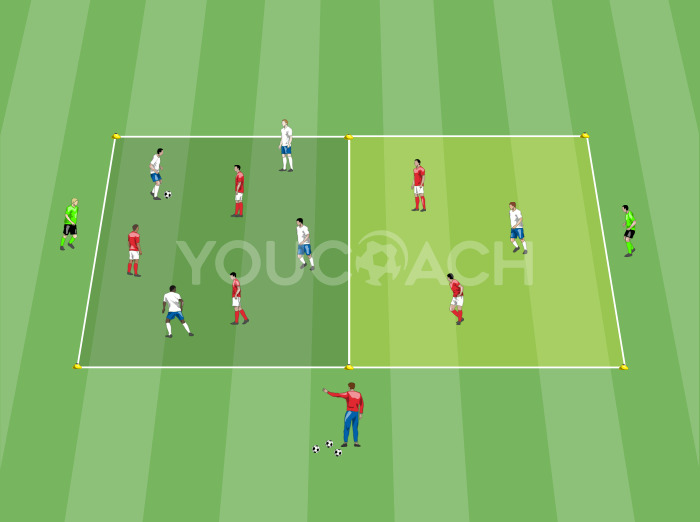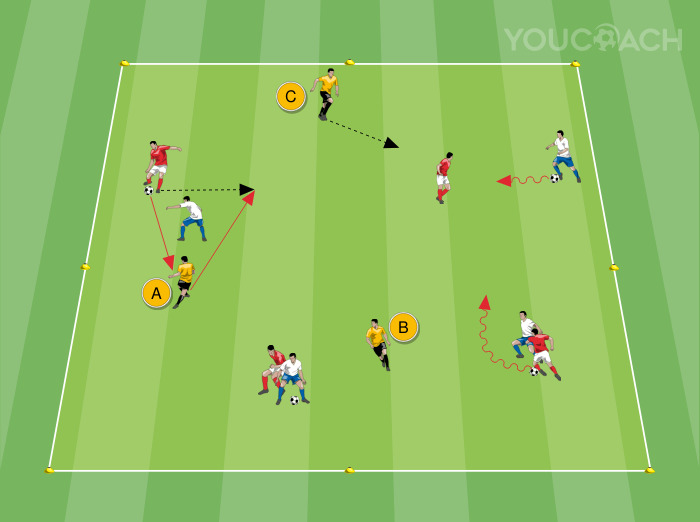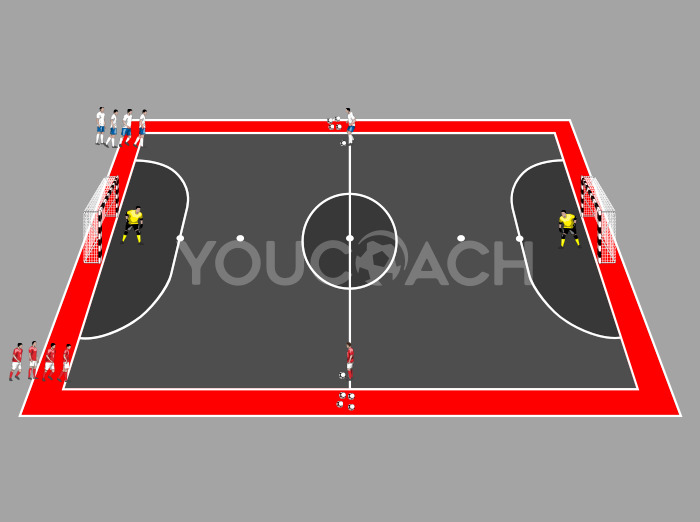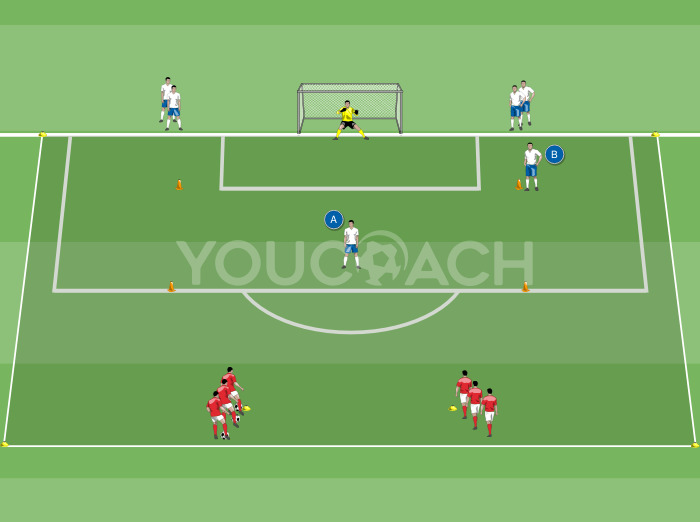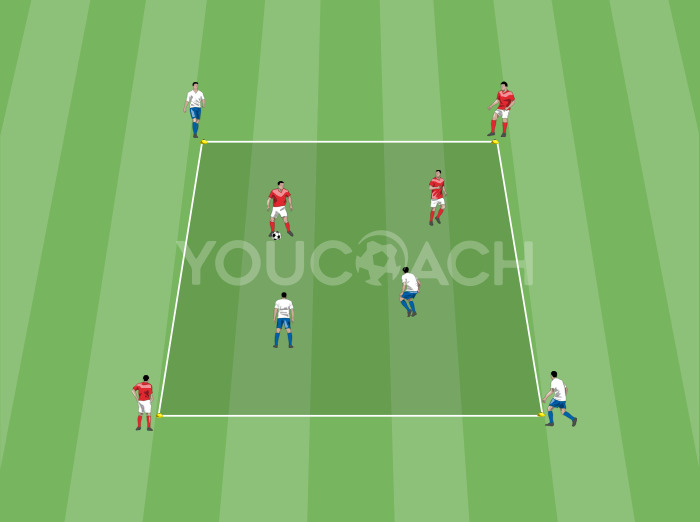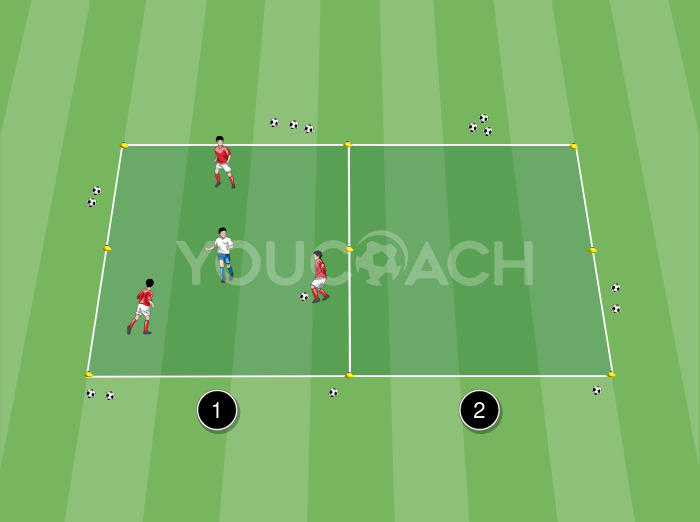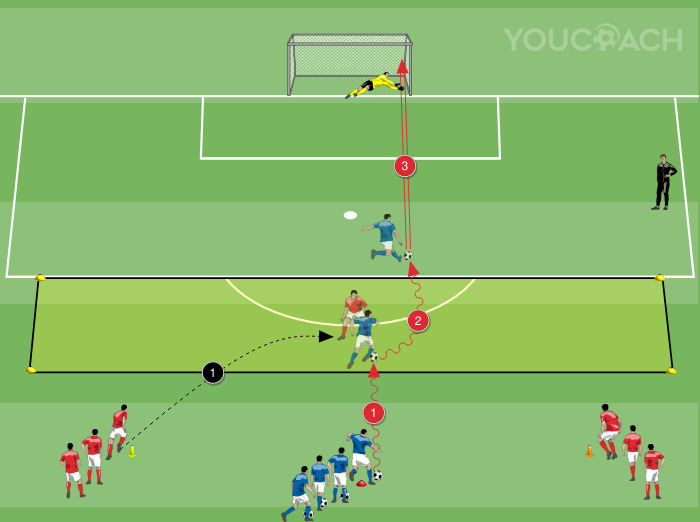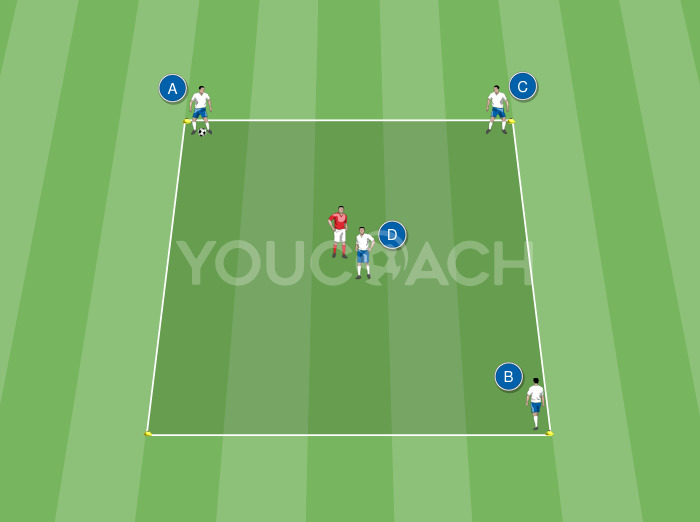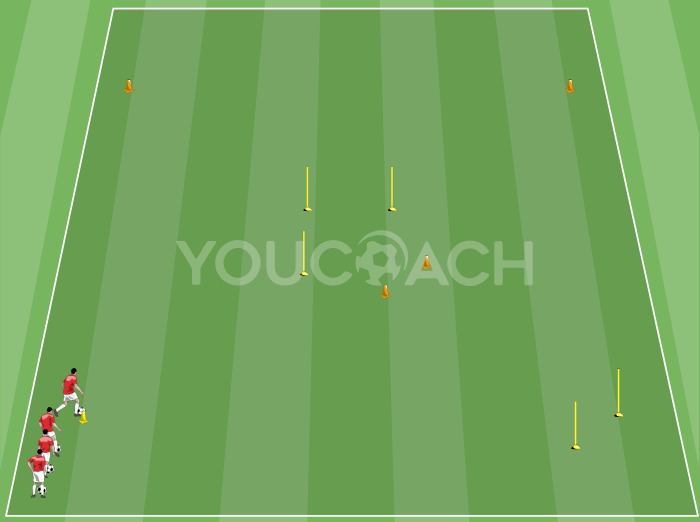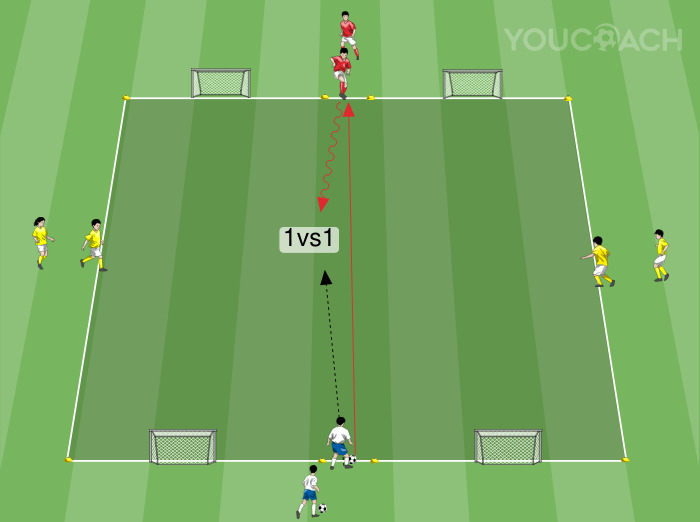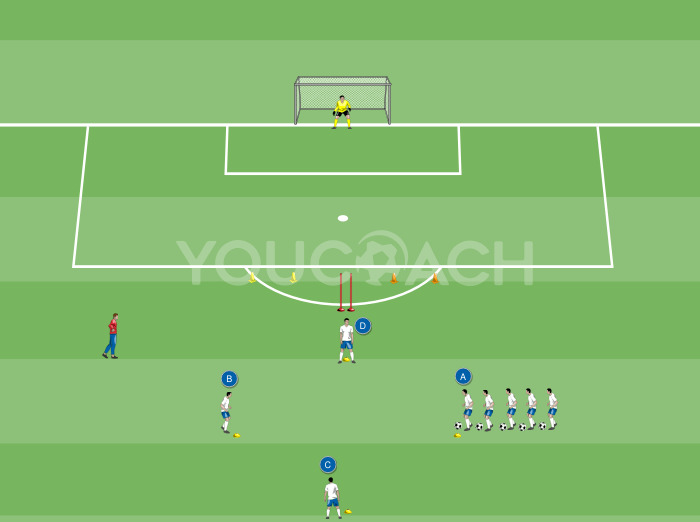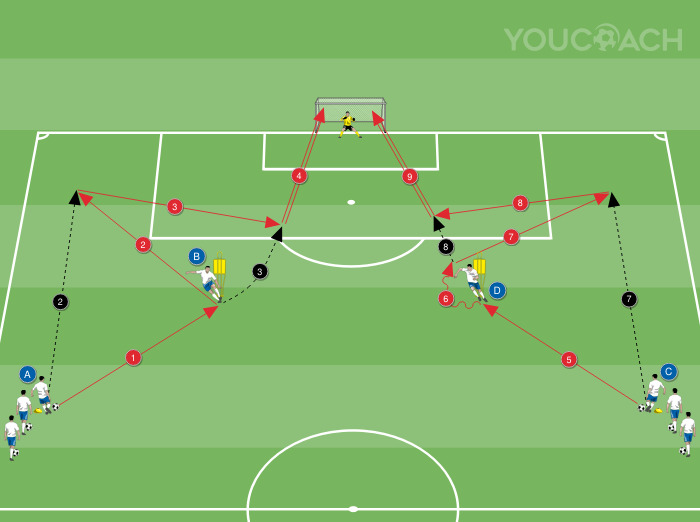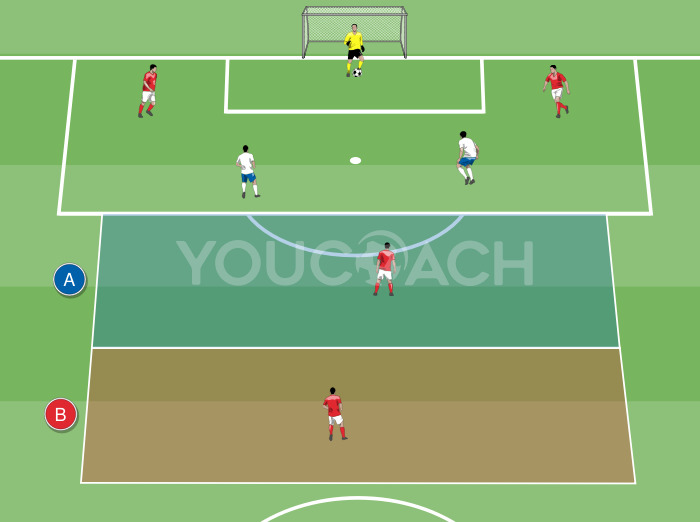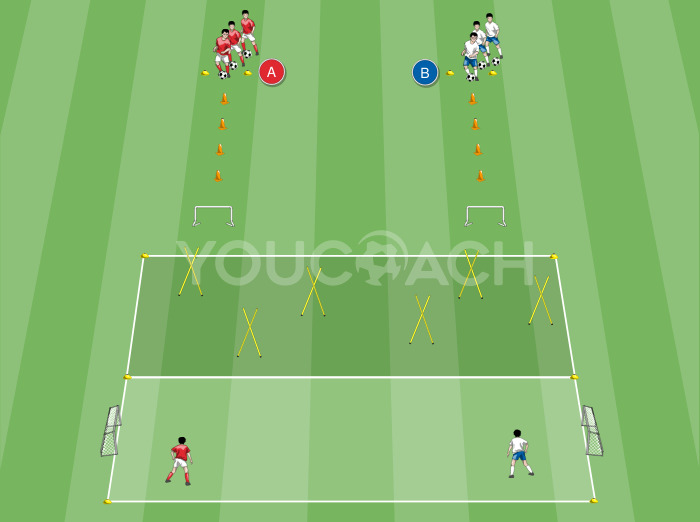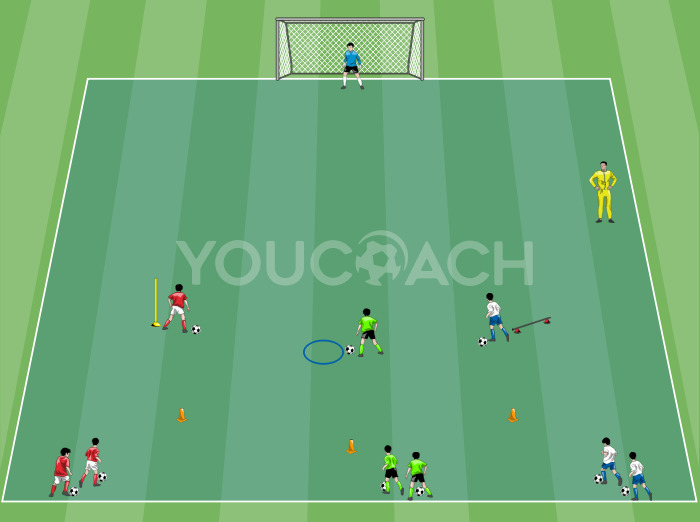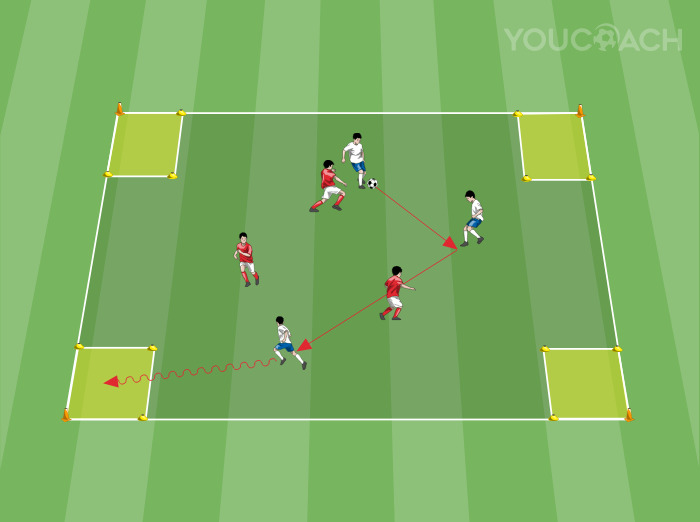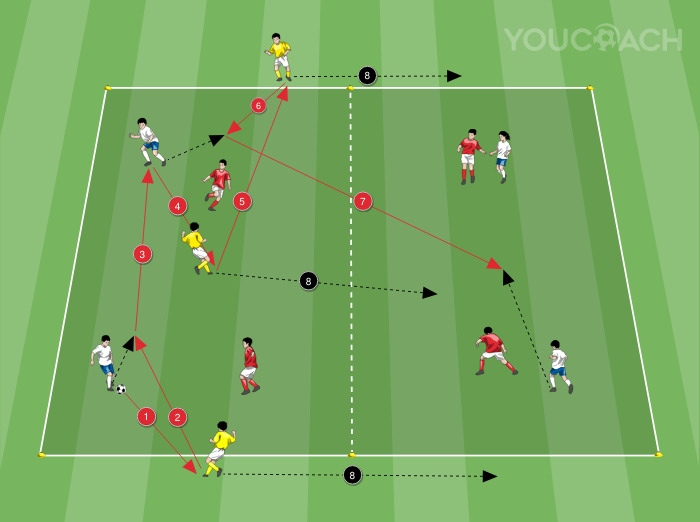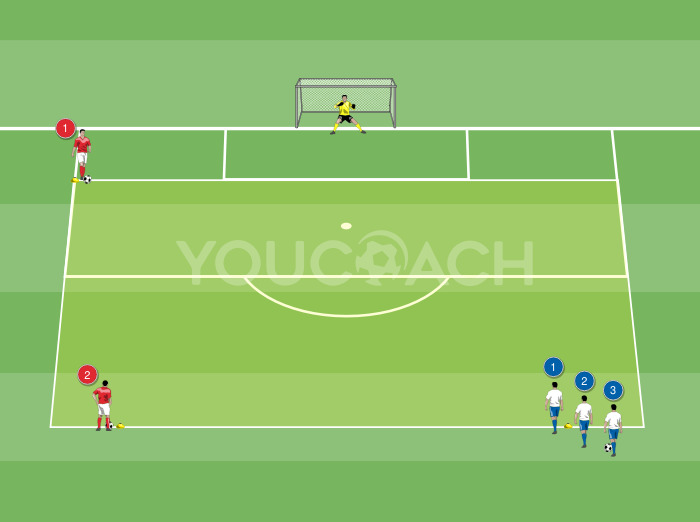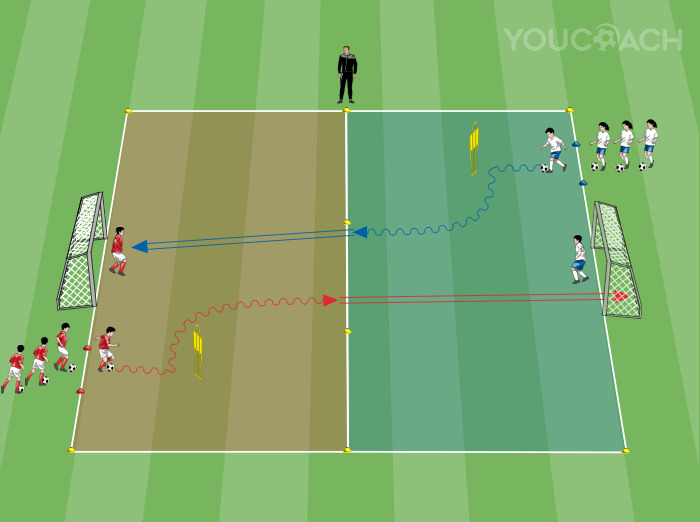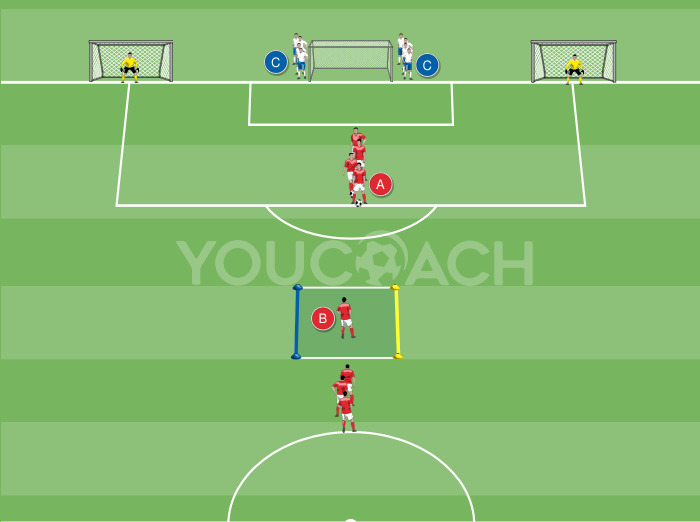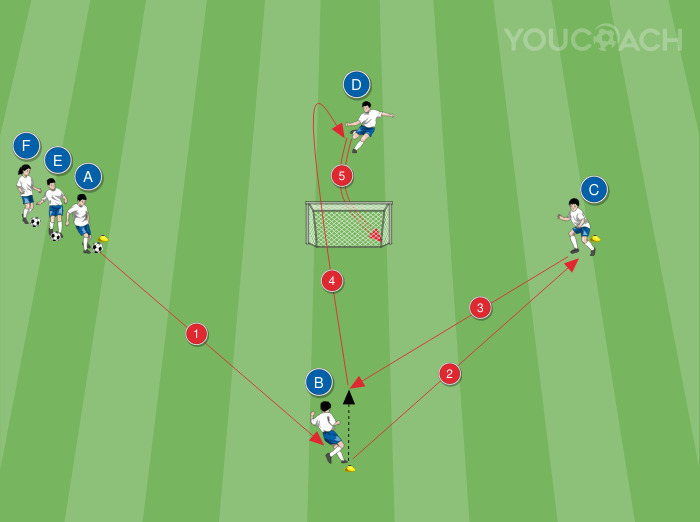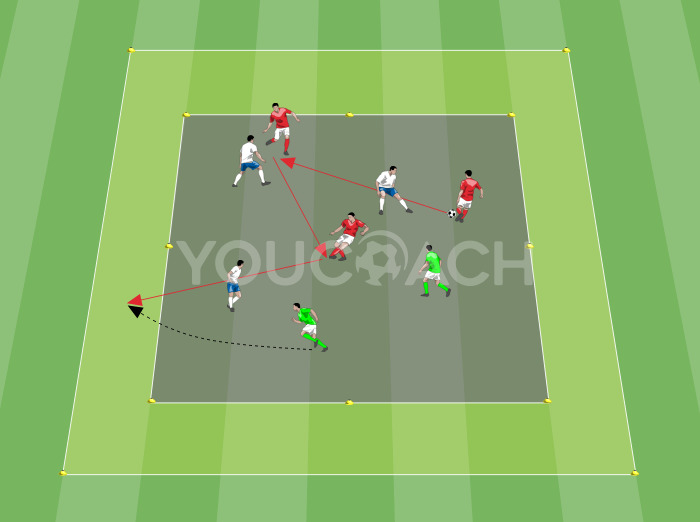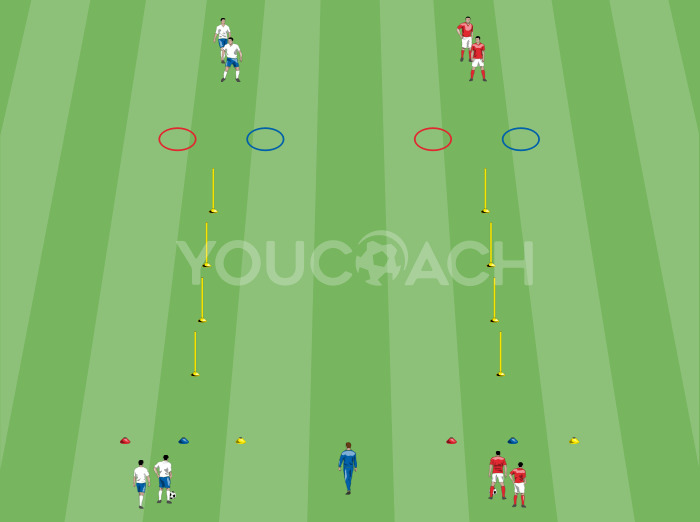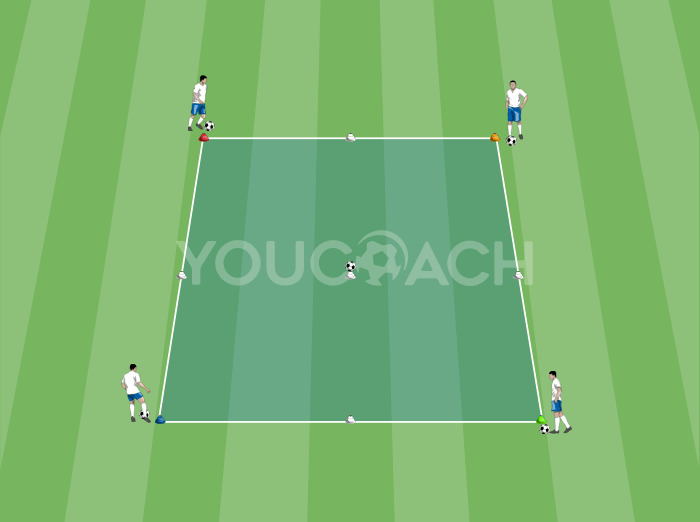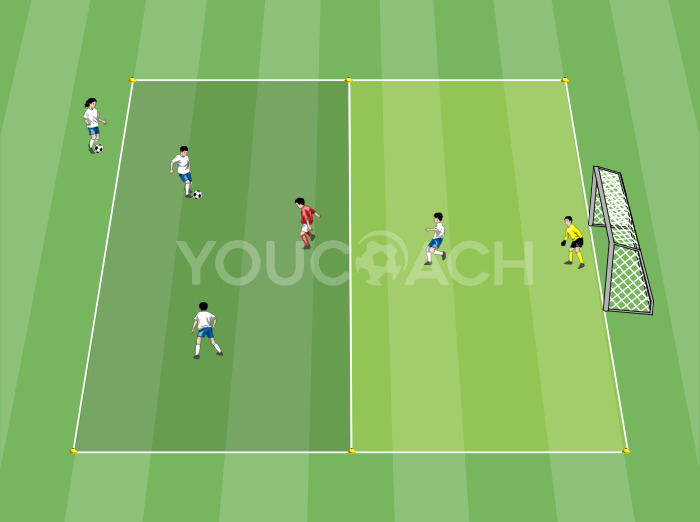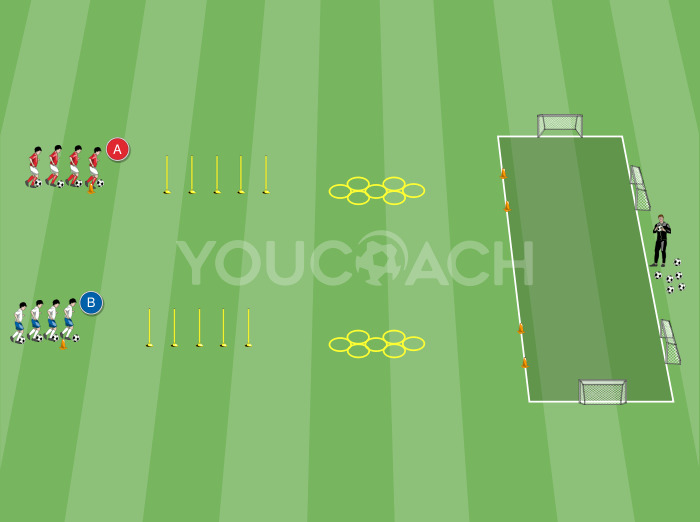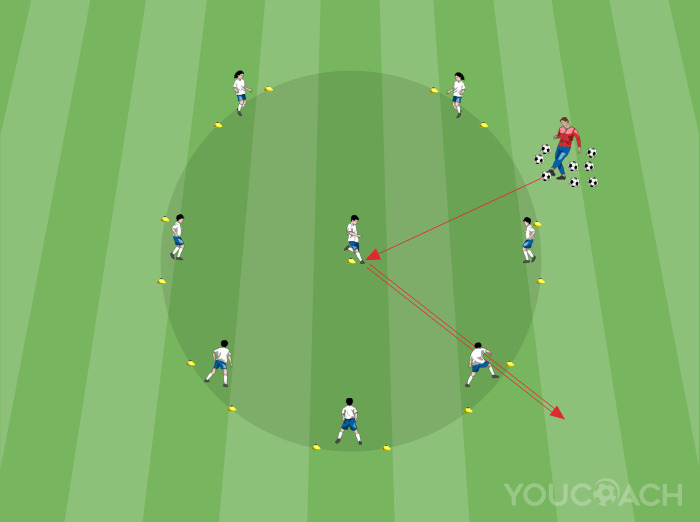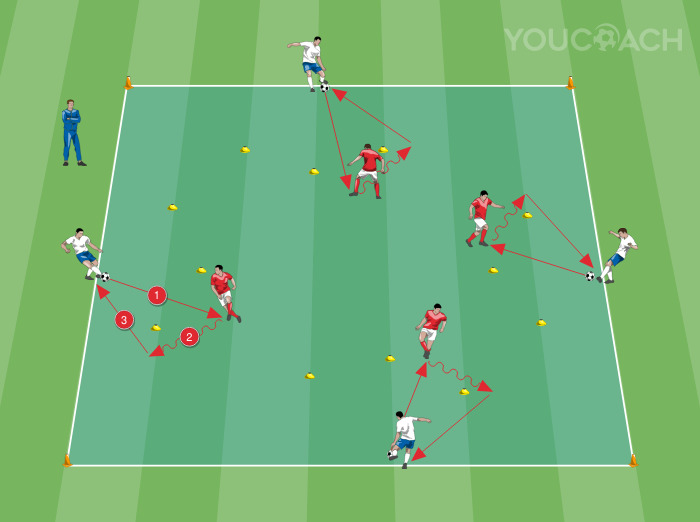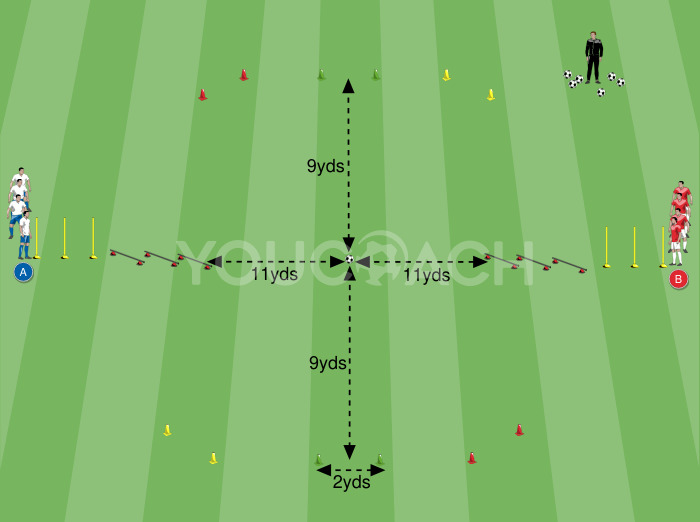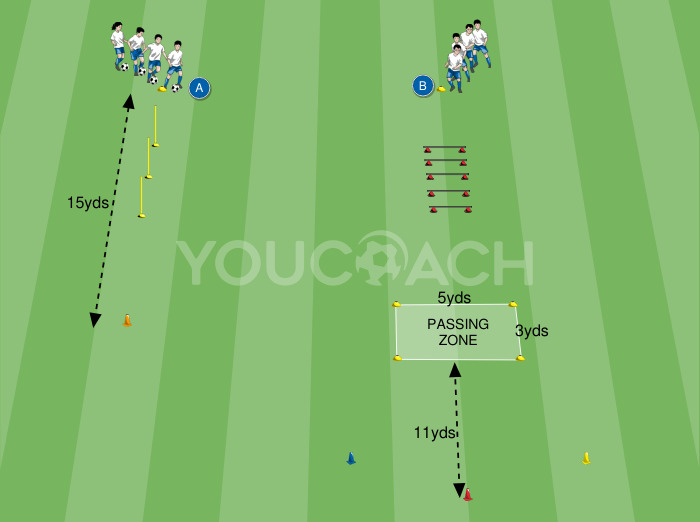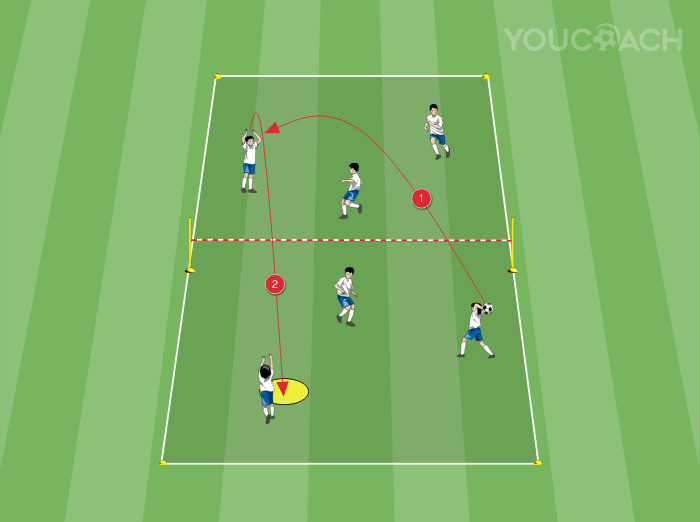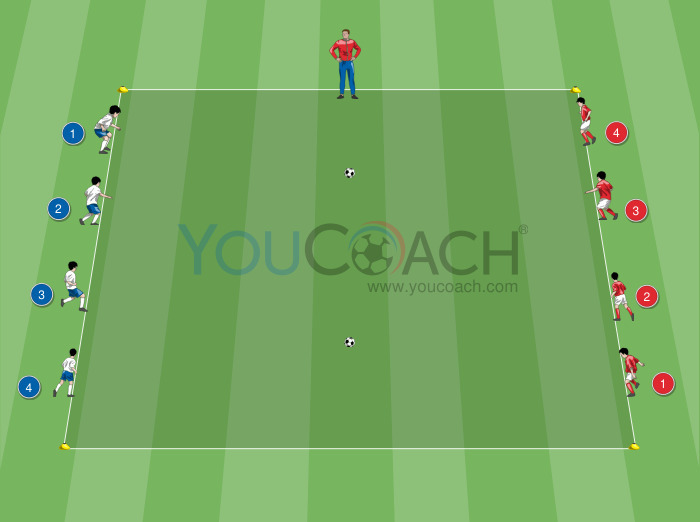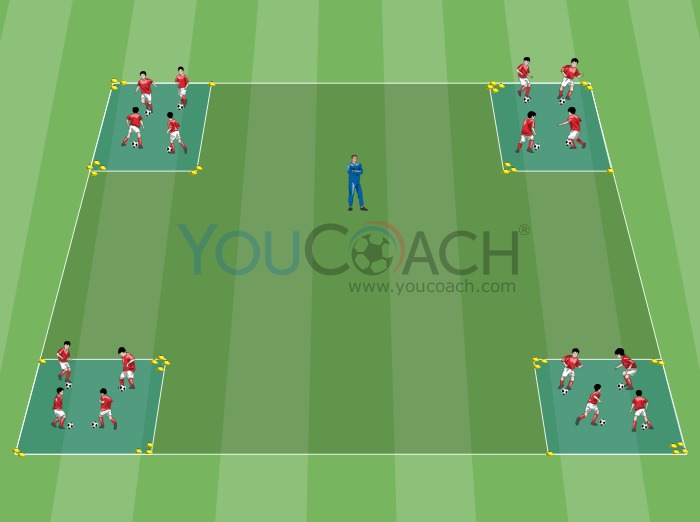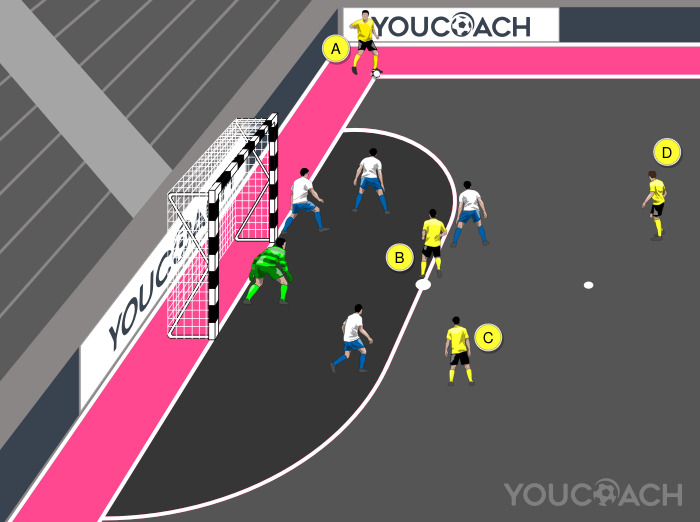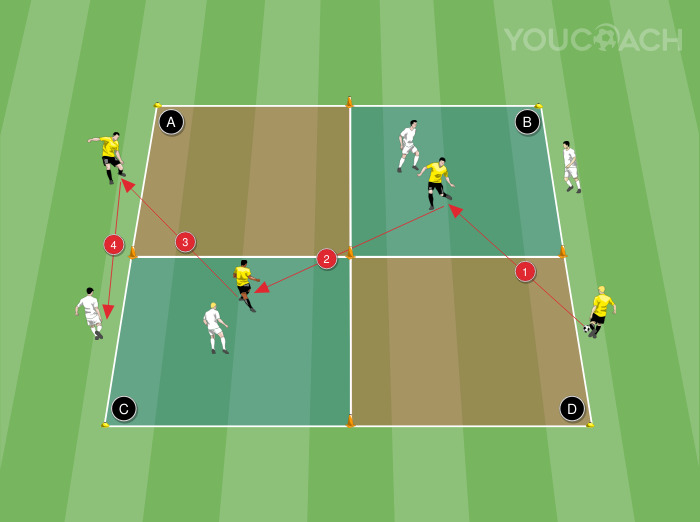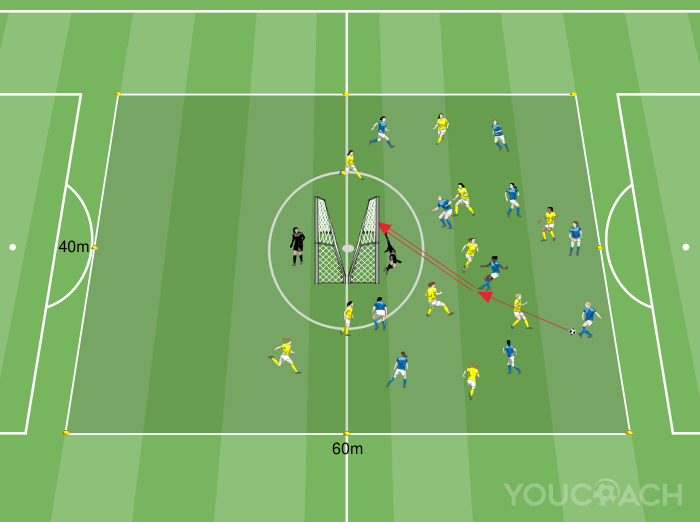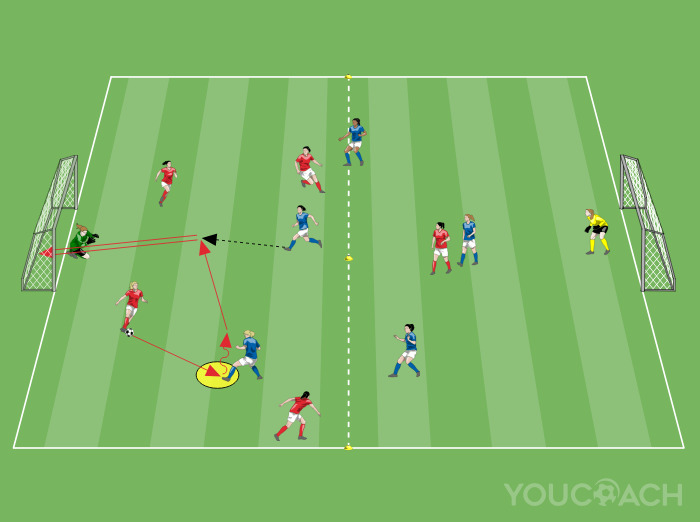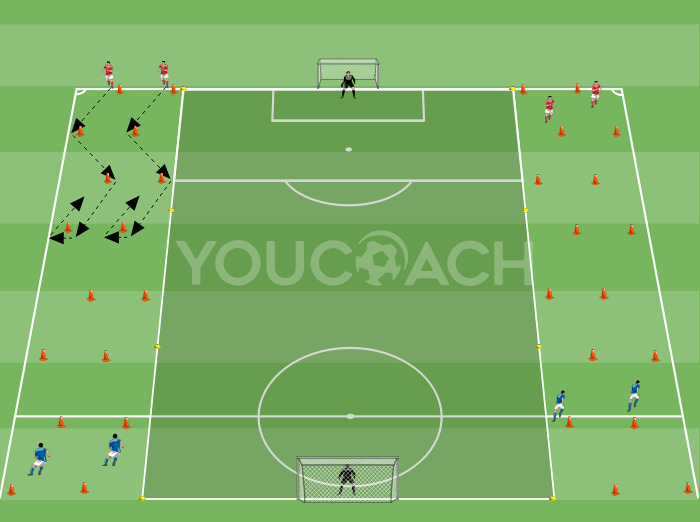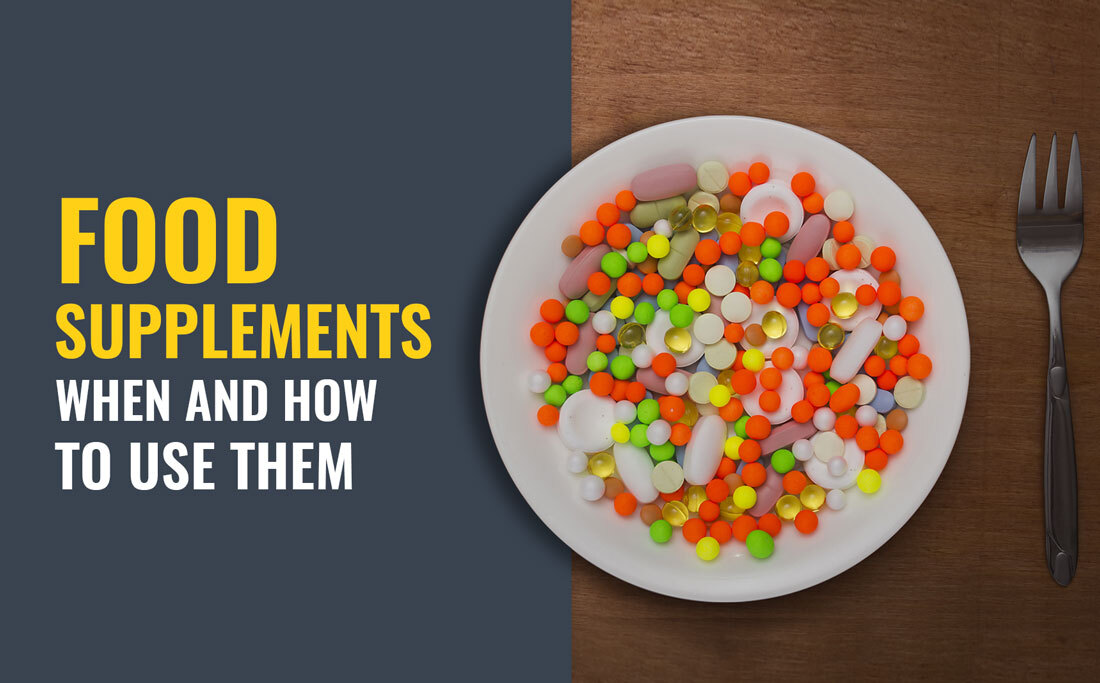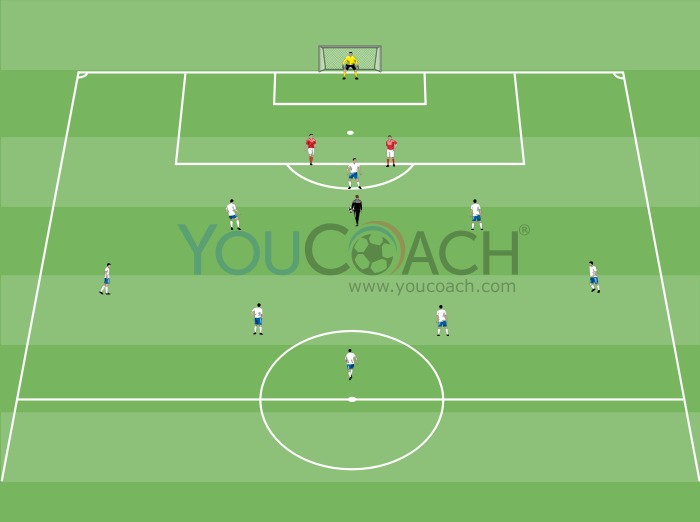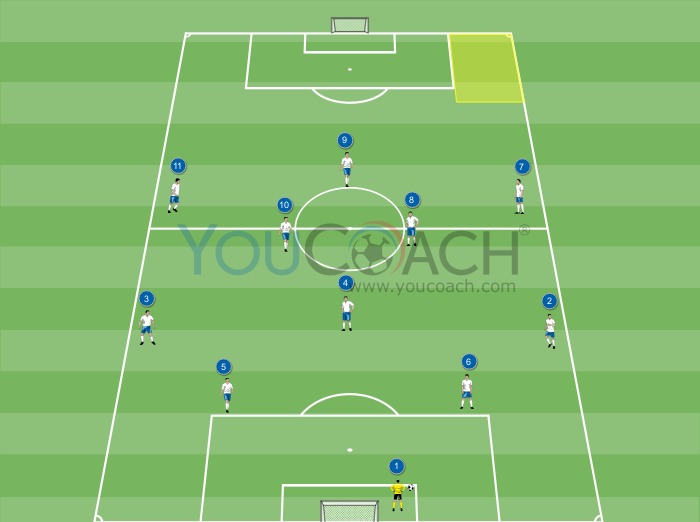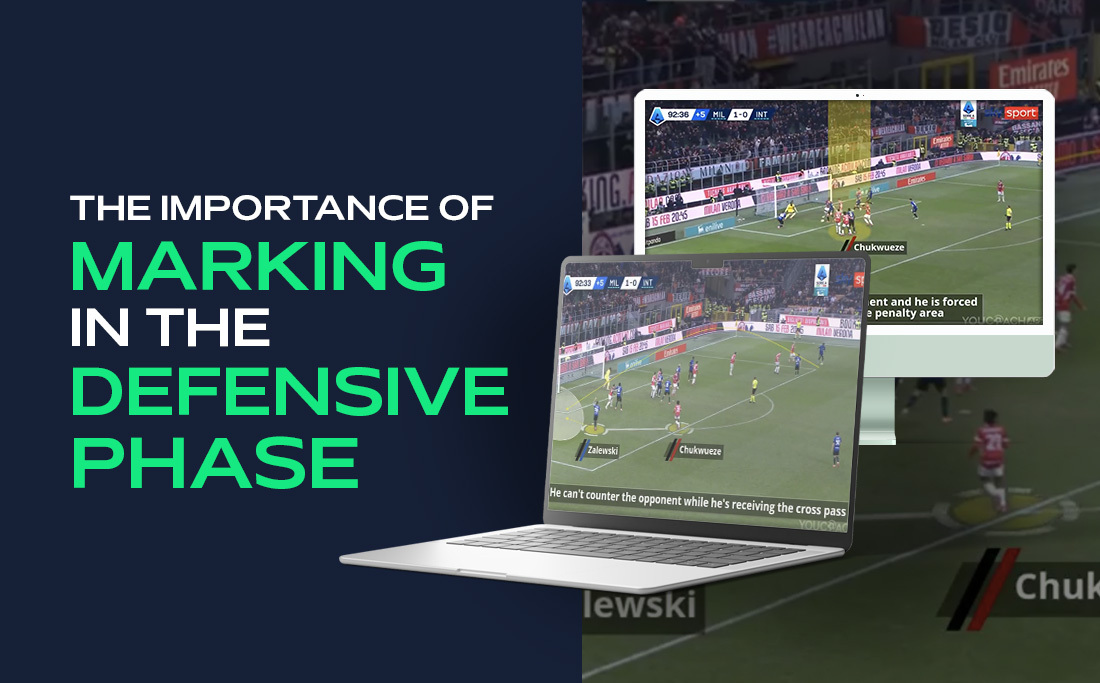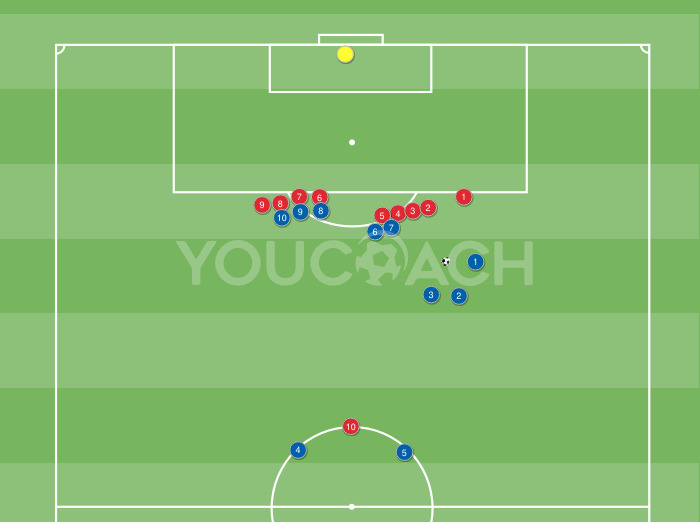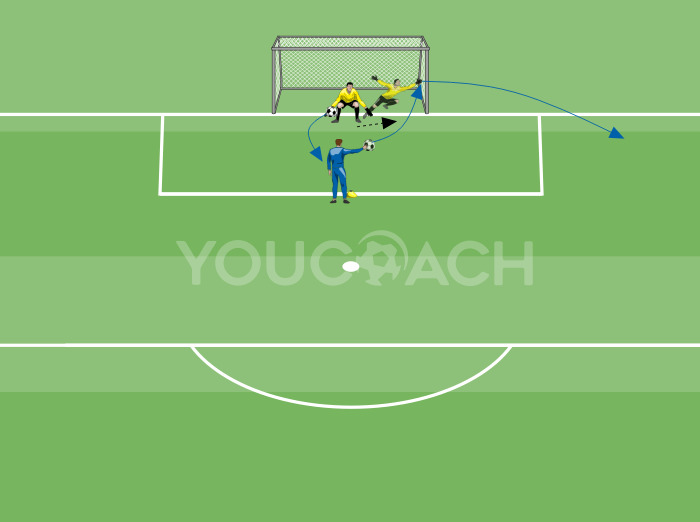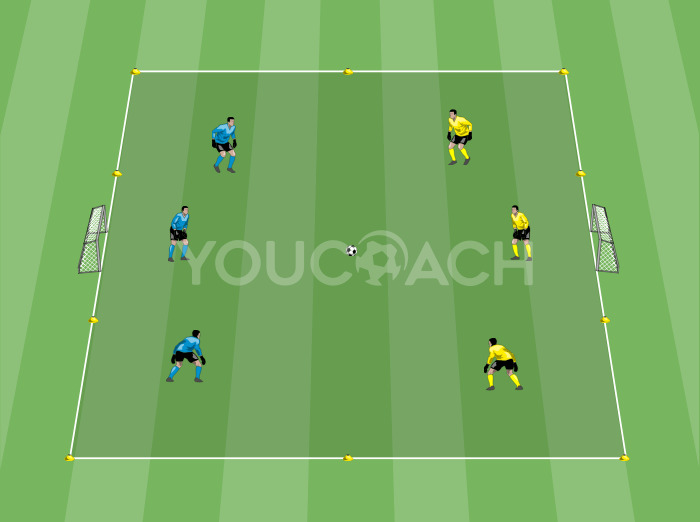A digital notebook for your soccer practices
A digital notebook for your soccer practices |
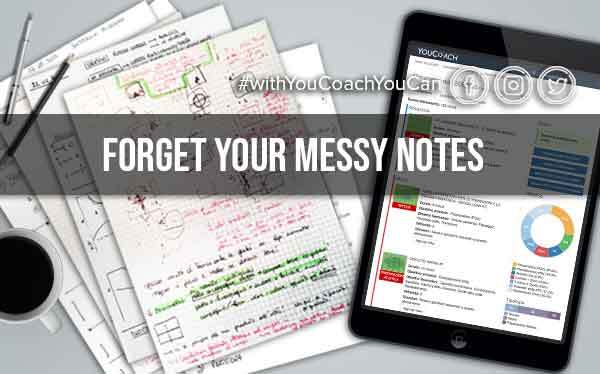
| Summary |
|---|
|
Personal notes about training sessions are fundamental, but it’s a shame to waste your time interpreting written notes and post-its. |
Paper. A lot of paper. Paper of all kinds.
If you are a tidy person, everything is kept in a binder at home.
If you're in a rush, even printer paper is perfect for your quick notes; the real problem will be not losing it.
One of the most important tools for a soccer coach are paper notes – mostly written by hand, often in a hurry, with an unreadable writing complemented by bad drawings.
These quick notes are ready to be brought on the pitch... but wait a minute, are they really? Are we sure that everything is clear and accurate?
These papers are too messy, there are too many edits and scribbles. If we bring these notes to the field, there is a chance we won't be precise enough in our explanations to the players.
In our previous articles we already talked about the importance of setting up a training session: but all the time we spend working out the details could be a waste if we have messy and confused ideas. Having paper notes is important for a coach: it's ideal to have a card for each training session, but it's a shame to waste precious time looking for all the papers and trying to interpret what's written on them.
Luckily there are new easy-to-use digital tools that help the coach sort things out for each soccer practice.
HOW TO CONVERT DRILLS AND PRACTICES TO A DIGITAL FORMAT
With our YouCoachApp, every soccer coach has no risk of losing their training sessions notes and can use a tool that guarantees clearness and organization to past and future practices.
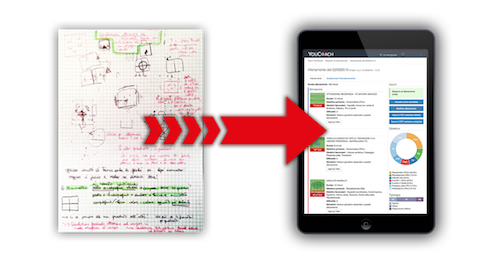
With YouCoachApp, all training sessions:
- will be stored online, always available and ready to be reviewed;
- will always be editable, duplicable, deletable;
- will be organized by date, time or last edit;
- can be easily retrieved with the “Search” button;
- can be saved as PDF.
The training sessions' digital archive can be viewed from the menu "Training Sessions", by clicking on "Show all sessions". From this screen you can:
- sort training sessions by date, level of difficulty, the most recent edits;
- access to a specific session to edit, update or delete it;
- use the smart buttons on the right to edit the practice, duplicate it, delete it.
Clicking on "Last session" and "Next session" you can quickly access to the last practice and the next scheduled one.
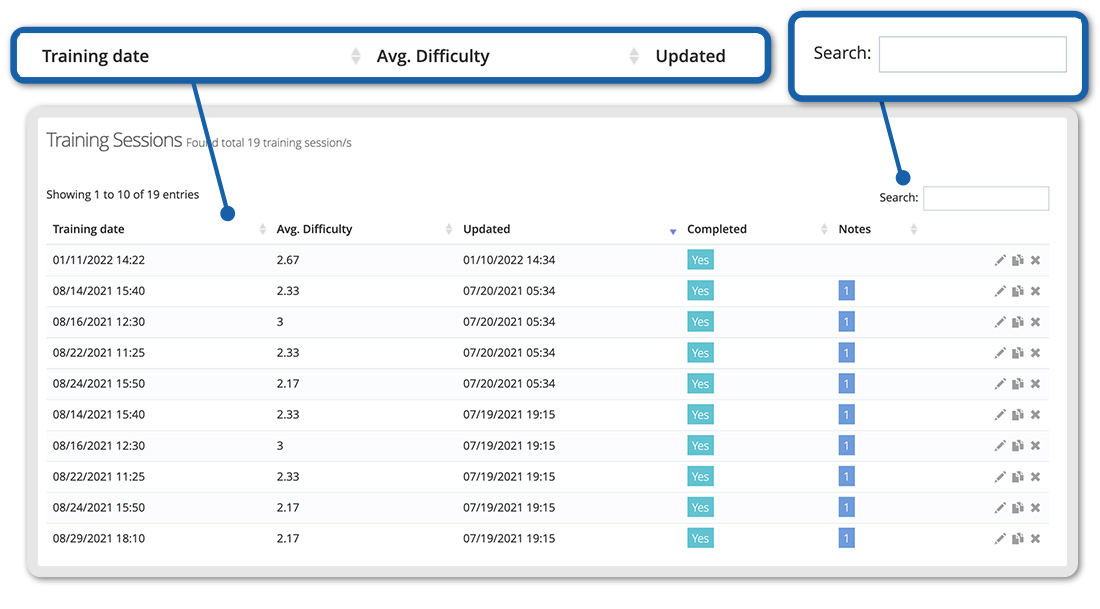
Furthermore, before and after each training session you (and your staff members) can add, edit and delete notes.
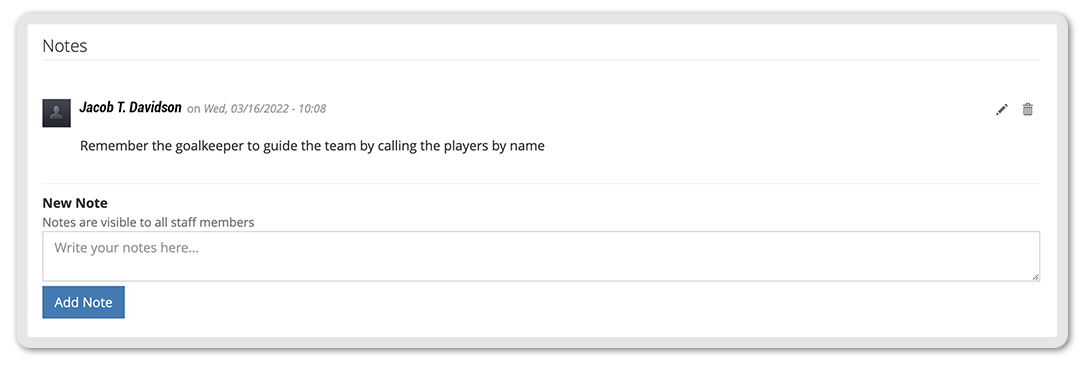
YouCoachApp, the digital assistant every soccer coach needs!